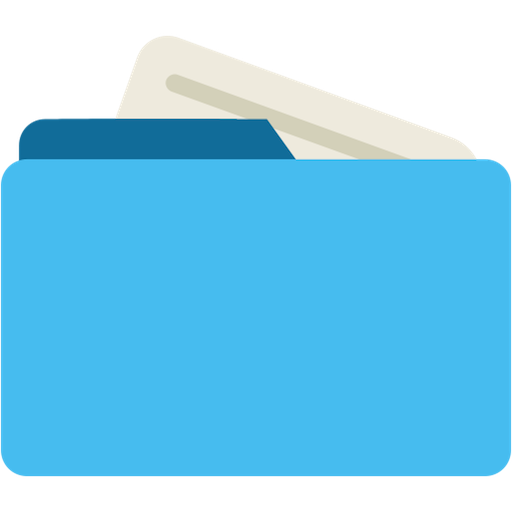файл aanager файловый менеджер
Играйте на ПК с BlueStacks – игровой платформе для приложений на Android. Нас выбирают более 500 млн. игроков.
Страница изменена: 27 декабря 2019 г.
Play File Manager & Clean Booster on PC
File Manager
* Browse and access files by category((Images, Music, Videos, Documents, app, zip)
* Manage your files with search, cut, copy, paste, rename, collect and delete operations.
* List the detail info(name, path, type, size and modify time) for files.
* Built-in photo gallery and video player, click to play videos, check images
File Explorer
A Powerful desktop-grade features tool. Access directories, and files like windows simple and convenient. Click the node of the file or dir path quickly to change the path.
File Wireless transfer
Functions as an FTP: When this feature is enabled, you can manage and transfer files on your phone from your computer.
Other Main Features
* Favorite: You can add your frequently used file and directory to Favorite for quick access.
* Shortcut: Add a shortcut of file or directory to the desktop
* Recent: Quick reaccess recent files or directories
* Recycle Bin: Delete your file into Recycle Bin for deleted by mistake .
* App Manager: Easily to manage all your installed applications.
Speed Booster:
With a one-tap upgrade, this Android accelerator makes the phone faster by 50%. This speed booster and cleaner make your Android phones reborn with better user experience.
Junk Cleaner:
With this feature, you can quickly analyzes storage space on your Android device and identifies all unnecessary data, such as cache junks, ads files, obsolete trash, memory cache, and other junk file, delete cache and residual files to reclaim storage, boost speed and improve the performance of your device and SD card.
CPU cooler:
With Our Cleaner Master, you can easily Find and Stop the apps that are causing it to overheat, it will cool down the CPU and makes your battery last longer!
App Manager:
Easy to batch uninstall unwanted Apps. Scan and clean redundant APK files.
Search Large File:
Find hidden large files, easy to manually clean them.
Играйте в игру файл aanager файловый менеджер на ПК. Это легко и просто.
-
Скачайте и установите BlueStacks на ПК.
-
Войдите в аккаунт Google, чтобы получить доступ к Google Play, или сделайте это позже.
-
В поле поиска, которое находится в правой части экрана, введите название игры – файл aanager файловый менеджер.
-
Среди результатов поиска найдите игру файл aanager файловый менеджер и нажмите на кнопку "Установить".
-
Завершите авторизацию в Google (если вы пропустили этот шаг в начале) и установите игру файл aanager файловый менеджер.
-
Нажмите на ярлык игры файл aanager файловый менеджер на главном экране, чтобы начать играть.