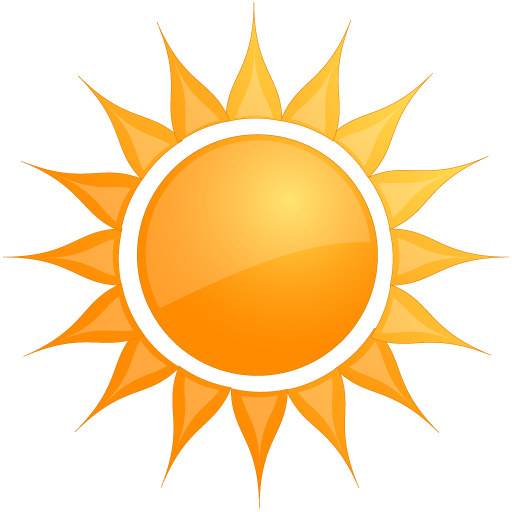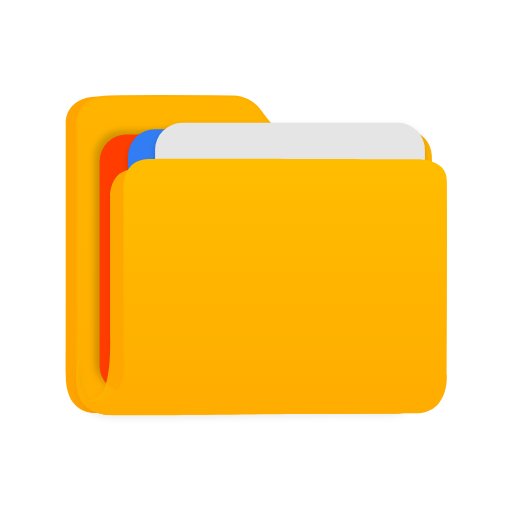
File Manager
Graj na PC z BlueStacks – Platforma gamingowa Android, która uzyskała zaufanie ponad 500 milionów graczy!
Strona zmodyfikowana w dniu: 9 maja 2022
Play File Manager on PC
File Manager brings you the free Callock feature that helps you to hide your private photos, videos and other files & folders with password protection along with basic File management actions.
File Manager Supports multiple file management actions like copy, delete, rename, copy path, share, compress, decompress, instant search and more.
Key Features of FILE MANAGER
Multiple actions:
You can avail multiple features like copy, rename, delete, share and many more. Just simply select the folder and apply the actions accordingly.
Apps Manager
This File Manager feature lets you manage all of the apps on your Android device.
You can view the information of an installed application in File Manager.
Supports Multiple Formats
File Manager is all set with multiple file formats like MP3, MP4, MOBI, JPG, FLAC, CSV, M4A, DOCX, PDF, XLSX, BMP, PDF, DOCX, XLSX, HTML and more.
Perfect Categorisation
With File Manager, you can easily check your folders of various types, including photos, videos, documents, apps, downloads, audio, zip files and more.
Quick Search
This feature of File Manager lets you search any file or folder easily so that you won't be inconvenienced while searching any folder.
Create Shortcut
You may create shortcuts for your most-used apps or folders in File Manager. Also, effortlessly add your favourite folder to the file manager's home page.
SD Card Compatibility
With File Manager, you can manage your SD card storage along with internal storage. Even if you're looking to move your files from internal storage to an SD card, that is possible too.
Easy to hide/Unhide
Looking to hide your files or folders?
File Manager allows you to hide/unhide your files easily. You can simply tap into the folder you want to hide and unhide them whenever you want.
Inbuilt Callock- Calculator with video photos and private file hider
This vault feature makes it unique to File Manager. It lets you hide your photos, videos, audio, and other files or folders with password protection.
Clean Master
This feature of File Manager lets you clean up your junk files and it helps to save and improve your android device performance.
Fast Charging
File Manager allows your device for fast charging and this feature helps to boost the battery life of your smartphone.
File Manager highly respects user’s privacy and we ensure that it doesn't harm your data or files. We frequently update File Manager to provide you with the greatest File Management experience possible.
Install File Manager to manage your files and folders with user-friendly interface along with vault functionality.
We'll be highly thankful for your reviews and if you want to share any valuable critique, kindly send us at info@rocksplayer.com
Zagraj w File Manager na PC. To takie proste.
-
Pobierz i zainstaluj BlueStacks na PC
-
Zakończ pomyślnie ustawienie Google, aby otrzymać dostęp do sklepu Play, albo zrób to później.
-
Wyszukaj File Manager w pasku wyszukiwania w prawym górnym rogu.
-
Kliknij, aby zainstalować File Manager z wyników wyszukiwania
-
Ukończ pomyślnie rejestrację Google (jeśli krok 2 został pominięty) aby zainstalować File Manager
-
Klinij w ikonę File Manager na ekranie startowym, aby zacząć grę