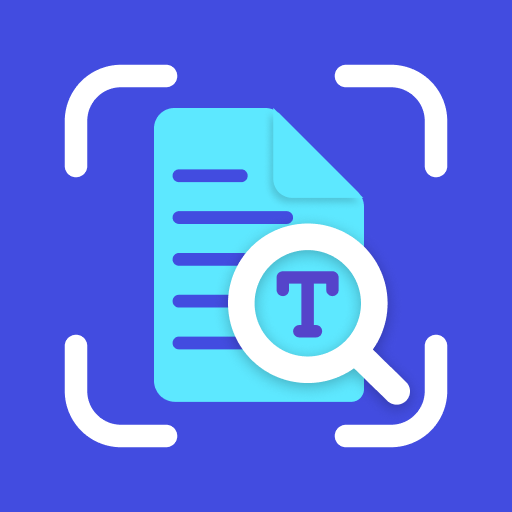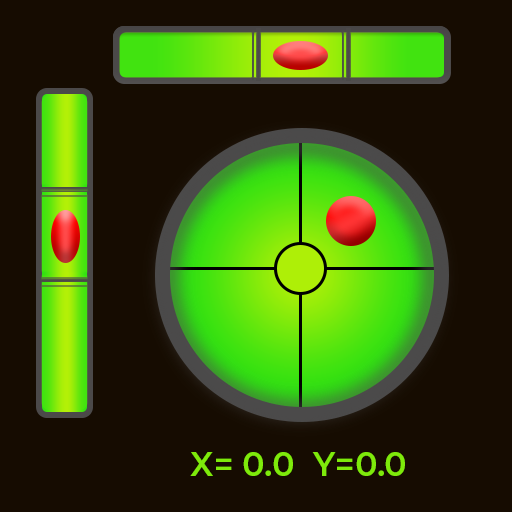File Manager - Gestione File
Gioca su PC con BlueStacks: la piattaforma di gioco Android, considerata affidabile da oltre 500 milioni di giocatori.
Pagina modificata il: 11 dic 2024
Play File Manager - File Explorer on PC
File Explorer for Android – Make document management easier!
Using File Explorer for Android, it has become easy to browse, organize, and manage your storage. Setting up your documents on your device is effortless!Find out how this File Organizer app can assist you in maintaining order and documents while getting some of your work done with this Document File Manager App.
📄 File Explorer for Android features 📄
📁 Organize files and folders quickly;
📁 Access all documents, images, videos, and music in a single folder;
📁 Document File Manager App made for you;
📁 Quick access to personal folders;
📁 Recover documents that are deleted from the recycle bin;
📁 Change File Browser And Documents Manager theme;
📁 Move, delete, rename, and share without hassle;
📁 My File Manager Plus allows you to see the hidden documents on your device;
📁 Inbuilt media player and minimal file manager for Android.
Effortlessly Manage Documents with the Help of The Document File Manager App!
Our Document File Manager App helps you manage your documents the simple way! This File Browser And Documents Manager app can handle various types allowing you to view documents, images and even videos. You do not need to have any other application on your device because the built in media player and image viewer lets you preview all your documents.Organize Files And Folders With Ease: 📂
Whether you are managing an SD card or an internal storage, this advanced File Organizer app app allows you to easily Organize Files and Folders. The File Explorer for Android enables you to move, sort, and categorize your folders without any trouble. Searching also becomes easy as it does not take long to locate the intended document.
Minimal File Manager for Android: Easy to Use 📁
This Minimal File Manager for Android has been designed for all users. For ease of access, we have combined all features with a simple interface. And with the File Organizer app option of switching between light and dark modes, keeping your folders organized has never been more easier.
Staying Organized has Never Been Easier With My File Manager Plus:🗃️
With the help of My File Manager Plus, folder organization has become simpler. You can even manage your media collections and sort your documents without any hassle with this app.
The features of recycle bin is to recover deleted documents and adding documents to favorites allows you to have quick access to all the important items.
Get The Best File Browser And Documents Manager Today!
He or she can now manage their storage in an compact manner with the most advanced File Browser and Documents Manager. No matter how personal or work related a particular document is, File Explorer for Android makes it too easy.Manage folders now from your phone and download Seamless File Explorer for Android today!
Gioca File Manager - Gestione File su PC. È facile iniziare.
-
Scarica e installa BlueStacks sul tuo PC
-
Completa l'accesso a Google per accedere al Play Store o eseguilo in un secondo momento
-
Cerca File Manager - Gestione File nella barra di ricerca nell'angolo in alto a destra
-
Fai clic per installare File Manager - Gestione File dai risultati della ricerca
-
Completa l'accesso a Google (se hai saltato il passaggio 2) per installare File Manager - Gestione File
-
Fai clic sull'icona File Manager - Gestione File nella schermata principale per iniziare a giocare