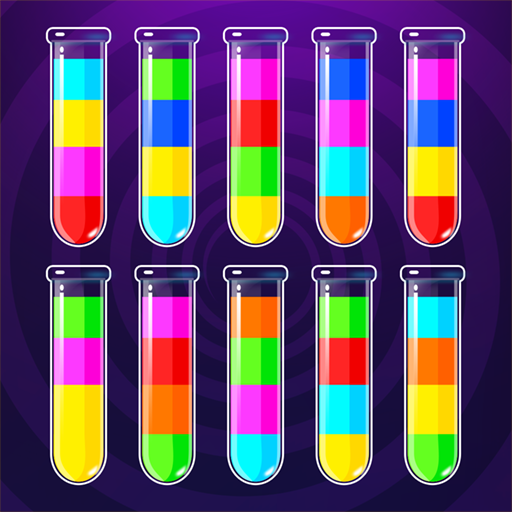Restock Fridge: Organizer ASMR
Spiele auf dem PC mit BlueStacks - der Android-Gaming-Plattform, der über 500 Millionen Spieler vertrauen.
Seite geändert am: 30.01.2023
Play Restock Fridge: Organize ASMR on PC
Try to fill the fridge and be a master of fridge organization games & relaxing games! You'd better place food without gaps, so you can put more food in the fridge. Also Restock Fridge: ASMR Organize is a cosmetics organization games.
Whether you place food or cosmetics, the method is the same that you'd better put something larger first in the relaxing games. But don't worry about it! You can go back to the previous step and try again. You can pass the level although you fill the fridge incompletely in organization games.
Restock Fridge: ASMR Organize Games Feature:
1.Very easy to play. Just click to put items in the fridge. Also, you can drag a few items to fill the fridge.
2.Different sized items to check your organization ability.
3.When you put something in the inappropriate place, you can go back to the previous step.
4.FREE to play. No need to pay for the game.
5.When you pass the level, you can unlock a new item to fill the fridge.
Fill the fridge and be a master of fridge organization in relaxing games! Restock Fridge: ASMR Organize will be your time killer and exercise your brain! Challenge one of the most attractive ASMR simulator & organization games & relaxing games!
Spiele Restock Fridge: Organizer ASMR auf dem PC. Der Einstieg ist einfach.
-
Lade BlueStacks herunter und installiere es auf deinem PC
-
Schließe die Google-Anmeldung ab, um auf den Play Store zuzugreifen, oder mache es später
-
Suche in der Suchleiste oben rechts nach Restock Fridge: Organizer ASMR
-
Klicke hier, um Restock Fridge: Organizer ASMR aus den Suchergebnissen zu installieren
-
Schließe die Google-Anmeldung ab (wenn du Schritt 2 übersprungen hast), um Restock Fridge: Organizer ASMR zu installieren.
-
Klicke auf dem Startbildschirm auf das Restock Fridge: Organizer ASMR Symbol, um mit dem Spielen zu beginnen