
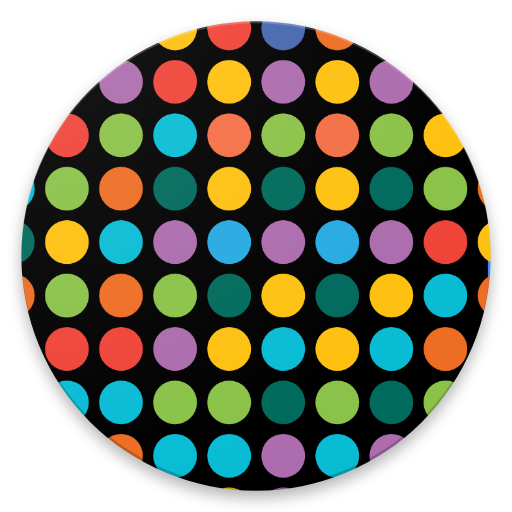
Mastermind
Spiele auf dem PC mit BlueStacks - der Android-Gaming-Plattform, der über 500 Millionen Spieler vertrauen.
Seite geändert am: 15. Oktober 2018
Play Mastermind on PC
Now with intuitive interface!
Optimized for Tablets!
Keeps state of the game, even when you quit!
Multiplayer - 2 player mode - prepare code for opponent and watch him struggle!
do you think that you are the master of MasteMind? Try unique teach mode - check if you can keep up with our computer algorithm?
Unique Teach Mode:
This game can also help you become better player. Teach mode analyze information you get and inform you how many combinations of colors is able to fulfill them. It will also inform you when you have enough information to break the code.
To prepare your guess just drag color dots and drop them over desired spot. In next rounds you can also drag colors from past rounds. Or you can swap spots in your guess.
Appropriate for kids : the easiest level (3 colors, 3 spots) is breaking code from 27 possible combinations
For rules please visit Wikipedia page (very good source of information).
http://en.wikipedia.org/wiki/Mastermind_(board_game)
Game features :
from 3 to 6 spots,
from 3 to 8 colors,
game saves state, so you get back, where you left game!
VERSION PRO features :
Ad Free!
white theme!
Feel free to contact us!
facebook site: https://www.facebook.com/MastermindTouch
Tagi: Code breaker, Color code, MasterMind, Bulls and Cows, Cows and Bulls, Guess the code, brake the code, tablet, drag and drop, multiplayer, master mind
Spiele Mastermind auf dem PC. Der Einstieg ist einfach.
-
Lade BlueStacks herunter und installiere es auf deinem PC
-
Schließe die Google-Anmeldung ab, um auf den Play Store zuzugreifen, oder mache es später
-
Suche in der Suchleiste oben rechts nach Mastermind
-
Klicke hier, um Mastermind aus den Suchergebnissen zu installieren
-
Schließe die Google-Anmeldung ab (wenn du Schritt 2 übersprungen hast), um Mastermind zu installieren.
-
Klicke auf dem Startbildschirm auf das Mastermind Symbol, um mit dem Spielen zu beginnen



