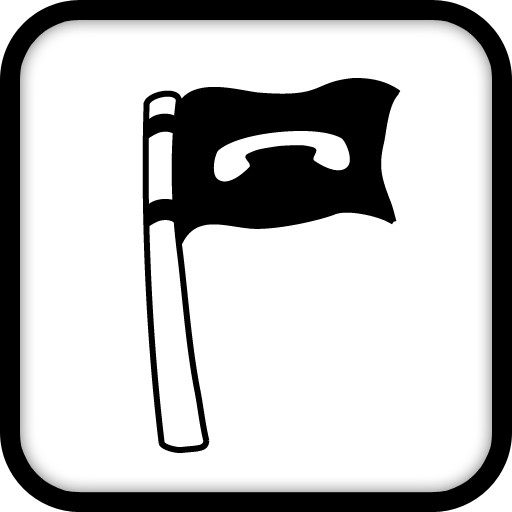ActionVoip | Cheap calls to India
Play on PC with BlueStacks – the Android Gaming Platform, trusted by 500M+ gamers.
Page Modified on: January 17, 2022
Play ActionVoip | Cheap calls to India on PC
You can make VOIP calls with the ActionVoip app on your android mobile phone, through your wifi or 3G connection. And even if you do not have a very strong internet connection, you can call your friends and relatives through a Local Access or a CallBack call.
So make sure you install the ActionVoip app now and start saving with those cheap calls.
For instance you can call these destinations:
You can create a ActionVoip username in the app, if you do not have one already.
Key Features:
- Great sound quality!
- Low rates for both calls and text messages
- Use your android phone's contacts
- Easy to use
Using our app as a default dialer may interfere with dialing 911 emergency services.
Play ActionVoip | Cheap calls to India on PC. It’s easy to get started.
-
Download and install BlueStacks on your PC
-
Complete Google sign-in to access the Play Store, or do it later
-
Look for ActionVoip | Cheap calls to India in the search bar at the top right corner
-
Click to install ActionVoip | Cheap calls to India from the search results
-
Complete Google sign-in (if you skipped step 2) to install ActionVoip | Cheap calls to India
-
Click the ActionVoip | Cheap calls to India icon on the home screen to start playing