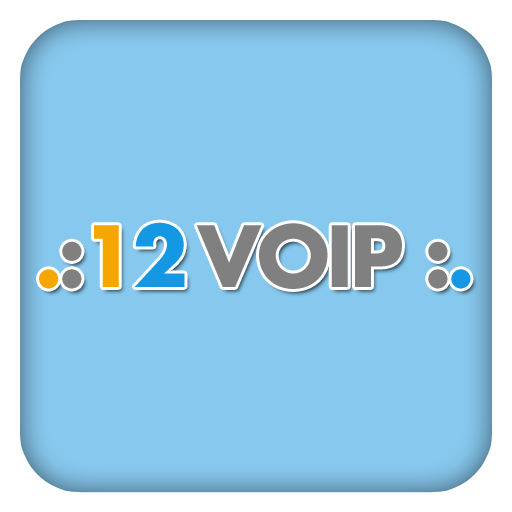HotVoip上調用保存
社交 | Finarea
在電腦上使用BlueStacks –受到5億以上的遊戲玩家所信任的Android遊戲平台。
Play HOTVOIP Save on calls on PC
Hot Voip enables you to save on your monthly calling charges by over 80%! By using the cheapest Voip routes available, HotVoip is able to offer the lowest voip rates possible. Try our Free Trial First!
- Budget Voip Routes
- Enjoy low budget routes while they last!
- Cheapest VOIP provider!
The HotVoip app lets you make cheap or even free international calls through WiFi or 3G networks. You can choose any contact from your regular contact list or add new contacts. If you are already a HotVoip user, you can import the contacts from your HotVoip client as well.
Simply follow these three easy steps to start saving immediately:
1. Download the free HotVoip dialer app
2. Register a username or log in using your existing credentials
3. Buy some credits
Saving was never this easy!
Using our app as a default dialer may interfere with dialing 911 emergency services.
Customer service:
http://www.hotvoip.com/helpdesk2
- Budget Voip Routes
- Enjoy low budget routes while they last!
- Cheapest VOIP provider!
The HotVoip app lets you make cheap or even free international calls through WiFi or 3G networks. You can choose any contact from your regular contact list or add new contacts. If you are already a HotVoip user, you can import the contacts from your HotVoip client as well.
Simply follow these three easy steps to start saving immediately:
1. Download the free HotVoip dialer app
2. Register a username or log in using your existing credentials
3. Buy some credits
Saving was never this easy!
Using our app as a default dialer may interfere with dialing 911 emergency services.
Customer service:
http://www.hotvoip.com/helpdesk2
在電腦上遊玩HotVoip上調用保存 . 輕易上手.
-
在您的電腦上下載並安裝BlueStacks
-
完成Google登入後即可訪問Play商店,或等你需要訪問Play商店十再登入
-
在右上角的搜索欄中尋找 HotVoip上調用保存
-
點擊以從搜索結果中安裝 HotVoip上調用保存
-
完成Google登入(如果您跳過了步驟2),以安裝 HotVoip上調用保存
-
在首頁畫面中點擊 HotVoip上調用保存 圖標來啟動遊戲