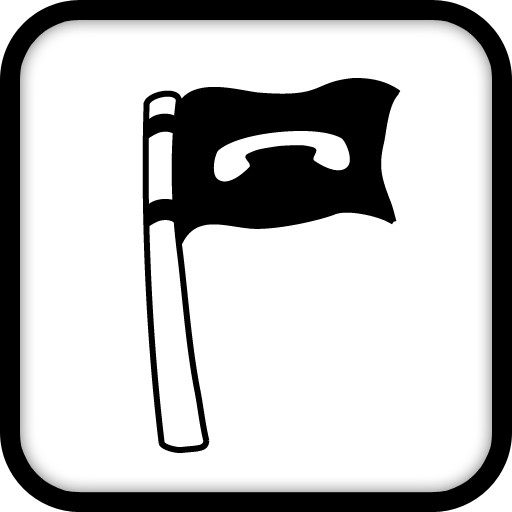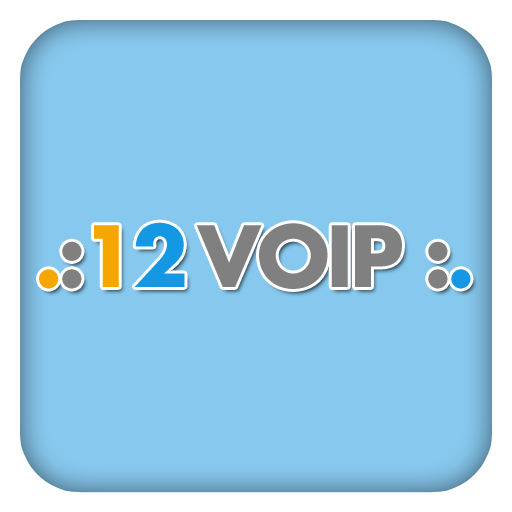
12Voip save money on phones
Gioca su PC con BlueStacks: la piattaforma di gioco Android, considerata affidabile da oltre 500 milioni di giocatori.
Pagina modificata il: 31 gennaio 2022
Play 12Voip save money on phones on PC
Start lowering your phone bill right now by using 12Voip for all your cheap VOIP calls!
When you use 12Voip for all your mobile VOIP calls, you will benefit from the low rates on offer, such as:
After you install the 12Voip android app, you can either logon with your username or create one directly in the app.
You can use the 12Voip app for regular VOIP calls using your WiFi or 3G connection or when your internet connection is slow you can still reach your friends through a Local Access or CallBack call!
And as a bonus you can use the 12Voip android app as well for sending cheap sms text messages across the planet!
Features:
- Great sound quality!
- Low rates for both calls and text messages
- Use your android phone's contacts
- Easy to use
Using our app as a default dialer may interfere with dialing 911 emergency services.
Gioca 12Voip save money on phones su PC. È facile iniziare.
-
Scarica e installa BlueStacks sul tuo PC
-
Completa l'accesso a Google per accedere al Play Store o eseguilo in un secondo momento
-
Cerca 12Voip save money on phones nella barra di ricerca nell'angolo in alto a destra
-
Fai clic per installare 12Voip save money on phones dai risultati della ricerca
-
Completa l'accesso a Google (se hai saltato il passaggio 2) per installare 12Voip save money on phones
-
Fai clic sull'icona 12Voip save money on phones nella schermata principale per iniziare a giocare