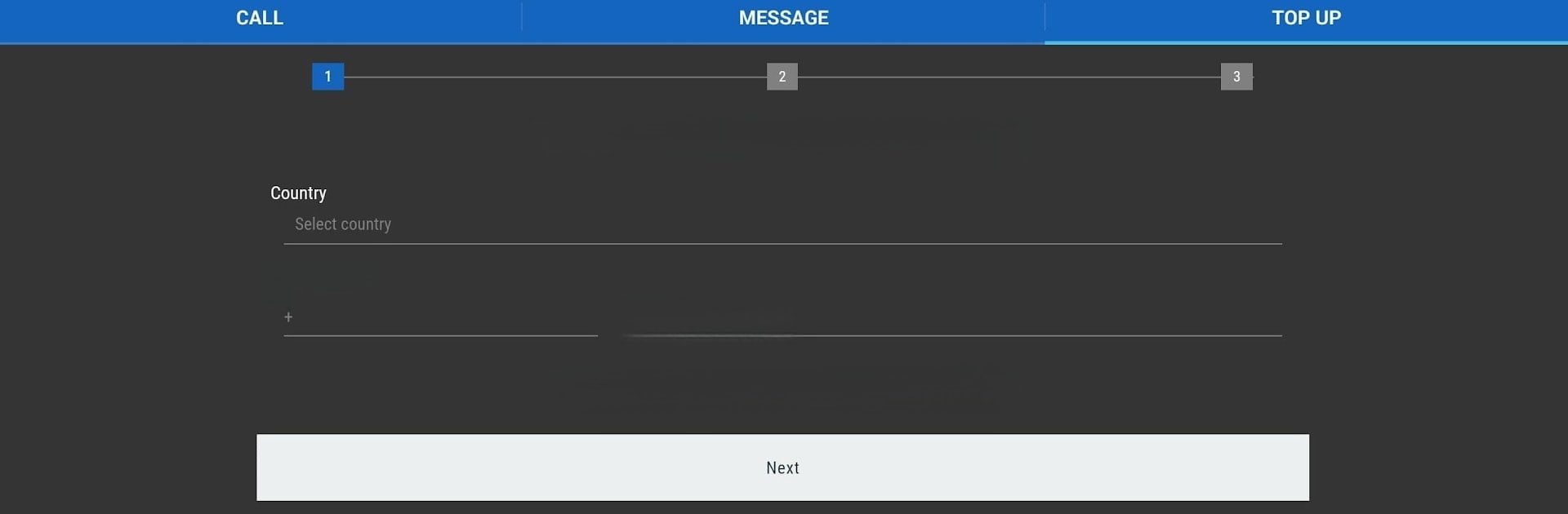
12Voip
Graj na PC z BlueStacks – Platforma gamingowa Android, która uzyskała zaufanie ponad 500 milionów graczy!
Strona zmodyfikowana w dniu: Sep 5, 2025
Run 12Voip save money on phones on PC or Mac
Why limit yourself to your small screen on the phone? Run 12Voip save money on phones, an app by Finarea, best experienced on your PC or Mac with BlueStacks, the world’s #1 Android emulator.
About the App
Looking for an easy way to save on your phone calls and texts? 12Voip save money on phones, brought to you by Finarea, keeps your wallet happy while staying connected with friends worldwide. Whether you’re calling from your favorite spot on WiFi, or your data’s a bit slow, this app gives you options that fit your network and budget. Communication doesn’t have to be expensive or complicated—the whole idea here is to keep things simple and affordable, without sacrificing quality.
App Features
-
Super Affordable Calls & Texts
Call and text anywhere at rates that’ll make you do a double-take. Seriously, international calls and messages don’t have to cost an arm and a leg anymore. -
Crystal Clear Sound
No one likes choppy calls. With 12Voip save money on phones, chatting feels like everyone’s in the room, not halfway across the world. -
Stay Connected, Even on Slow Internet
Not always on WiFi? No problem. If your internet connection isn’t the fastest, switch to Local Access or CallBack options to keep calls going without missing a beat. -
Seamless Contact Integration
Forget about searching for numbers—just connect with folks straight from your phone’s contact list. Less hassle, more talking. -
Quick Start-Up
Jump in fast. Log in with your details or set up a new account in just a minute or two right inside the app. -
SMS for Less
Text across the globe without emptying your piggy bank. It’s seriously cost-effective.
And here’s a cool tip: you can enjoy everything 12Voip save money on phones offers on BlueStacks, which makes it easy to handle your calls and messages from your computer.
(Note: If you use 12Voip save money on phones as your main dialer, keep in mind it could affect dialing 911 in an emergency.)
BlueStacks gives you the much-needed freedom to experience your favorite apps on a bigger screen. Get it now.
Zagraj w 12Voip na PC. To takie proste.
-
Pobierz i zainstaluj BlueStacks na PC
-
Zakończ pomyślnie ustawienie Google, aby otrzymać dostęp do sklepu Play, albo zrób to później.
-
Wyszukaj 12Voip w pasku wyszukiwania w prawym górnym rogu.
-
Kliknij, aby zainstalować 12Voip z wyników wyszukiwania
-
Ukończ pomyślnie rejestrację Google (jeśli krok 2 został pominięty) aby zainstalować 12Voip
-
Klinij w ikonę 12Voip na ekranie startowym, aby zacząć grę
