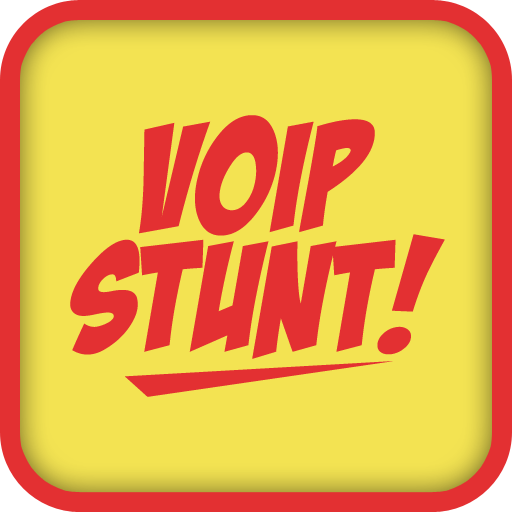Poivy | la tua app per il voip
Gioca su PC con BlueStacks: la piattaforma di gioco Android, considerata affidabile da oltre 500 milioni di giocatori.
Pagina modificata il: 9 novembre 2021
Play Poivy on PC
Simply follow these three easy steps to start saving immediately:
1. Download the free Poivy dialer app
2. Register a username or log in using your existing credentials
3. Buy some credits
With Poivy you'll get the first 90 days of calls to selected destinations for FREE after buying 10 euro credit! You'll only start using your bought credit after these 90 days have expired. You can also use your credit for any calls to non-free destinations. Even for the destinations which aren't free, Poivy charges the LOWEST rates available; you won't find a cheaper telecom provider!
Saving was never this easy!
Gioca Poivy | la tua app per il voip su PC. È facile iniziare.
-
Scarica e installa BlueStacks sul tuo PC
-
Completa l'accesso a Google per accedere al Play Store o eseguilo in un secondo momento
-
Cerca Poivy | la tua app per il voip nella barra di ricerca nell'angolo in alto a destra
-
Fai clic per installare Poivy | la tua app per il voip dai risultati della ricerca
-
Completa l'accesso a Google (se hai saltato il passaggio 2) per installare Poivy | la tua app per il voip
-
Fai clic sull'icona Poivy | la tua app per il voip nella schermata principale per iniziare a giocare