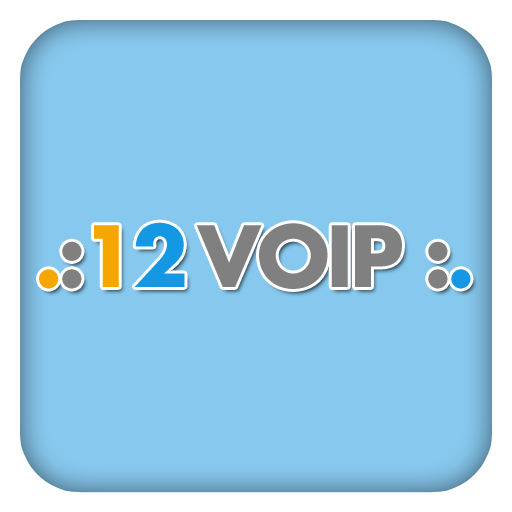VoipBuster call roaming free
Gioca su PC con BlueStacks: la piattaforma di gioco Android, considerata affidabile da oltre 500 milioni di giocatori.
Pagina modificata il: 24 gennaio 2020
Play VoipBuster call roaming free on PC
There are no monthly fees and no hidden fees. Once installed, you can start making calls with VoipBuster, using all your regular contacts! When connected to a WiFi network, you can even remove your SIM card and still use the VoipBuster service, which makes it a perfect solution if you travel and want to stay away from huge roaming bill charges.
All VoipBuster mobile Voip calls go through your device's Internet connection. You can use a WiFi connection (recommended, no roaming here!) or your 3G data plan if available. WiFi communications never consume any data from your data plan or incur roaming charges. WiFi is also faster and better than 3G data which sometimes gets congested.
VoipBuster is the perfect solution to avoid huge roaming charges when travelling, for business or leisure. No calling card, no access number, place your calls directly from your phone over a WiFi connection and pay only a fraction of the charges you're used to!
Using our app as a default dialer may interfere with dialing 911 emergency services.
Gioca VoipBuster call roaming free su PC. È facile iniziare.
-
Scarica e installa BlueStacks sul tuo PC
-
Completa l'accesso a Google per accedere al Play Store o eseguilo in un secondo momento
-
Cerca VoipBuster call roaming free nella barra di ricerca nell'angolo in alto a destra
-
Fai clic per installare VoipBuster call roaming free dai risultati della ricerca
-
Completa l'accesso a Google (se hai saltato il passaggio 2) per installare VoipBuster call roaming free
-
Fai clic sull'icona VoipBuster call roaming free nella schermata principale per iniziare a giocare