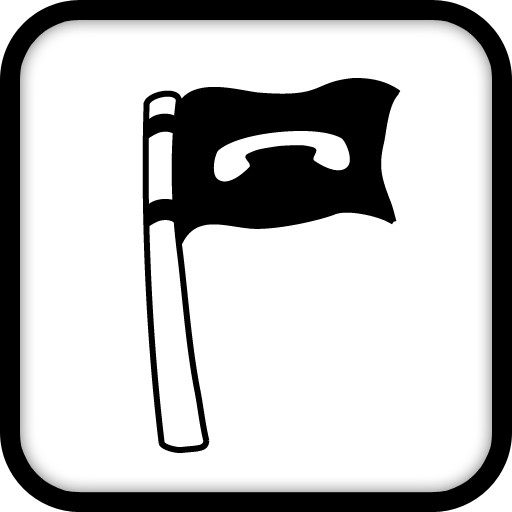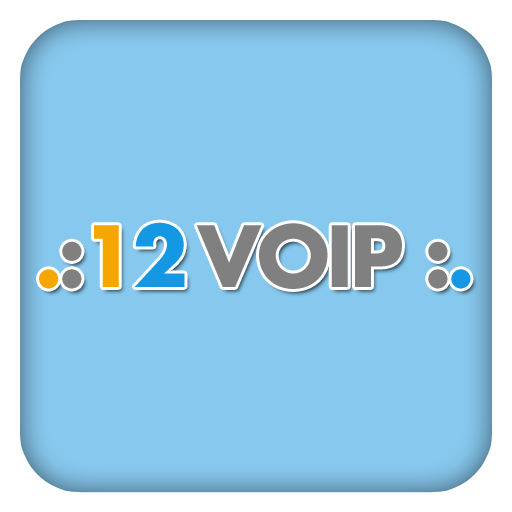VoipGain звонков
Играйте на ПК с BlueStacks – игровой платформе для приложений на Android. Нас выбирают более 500 млн. игроков.
Страница изменена: 26 ноября 2019 г.
Play VoipGain Low cost calls on PC
Simply follow these three easy steps to start saving immediately:
1. Download the free VoipGain dialer app
2. Register a username or log in using your existing credentials
3. Buy some credits
With VoipGain you'll get the first 90 days of calls to selected destinations for FREE after buying 10 euro credit! You'll only start using your bought credit after these 90 days have expired. You can also use your credit for any calls to non-free destinations. Even for the destinations which aren't free, VoipGain charges the LOWEST rates available; you won't find a cheaper telecom provider! And there's even more: With VoipGain you can send SMS Textmessages to any mobile phone for the lowest tariffs!
Saving was never this easy!
Using our app as a default dialer may interfere with dialing 911 emergency services.
Играйте в игру VoipGain звонков на ПК. Это легко и просто.
-
Скачайте и установите BlueStacks на ПК.
-
Войдите в аккаунт Google, чтобы получить доступ к Google Play, или сделайте это позже.
-
В поле поиска, которое находится в правой части экрана, введите название игры – VoipGain звонков.
-
Среди результатов поиска найдите игру VoipGain звонков и нажмите на кнопку "Установить".
-
Завершите авторизацию в Google (если вы пропустили этот шаг в начале) и установите игру VoipGain звонков.
-
Нажмите на ярлык игры VoipGain звонков на главном экране, чтобы начать играть.