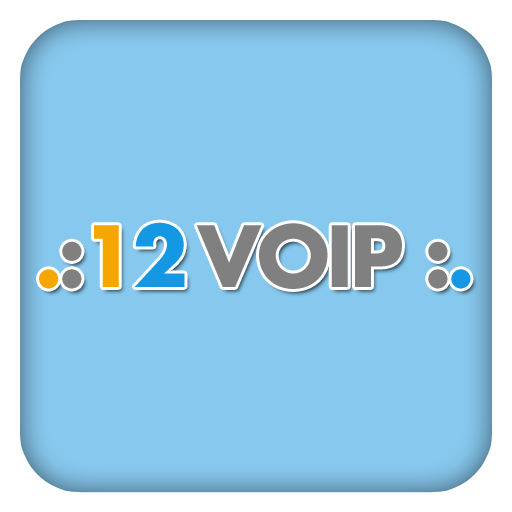VoipYO | Cheapest Voip Calls
Play on PC with BlueStacks – the Android Gaming Platform, trusted by 500M+ gamers.
Page Modified on: November 10, 2021
Play VoipYO | Cheapest Voip Calls on PC
No matter the destination you're trying to call: VoipYO can guarantee you the very lowest rate available! All you have to do is download our application, register with VoipYO and buy credit. You can easily save up to 90% on your monthly calling charges. No more nasty surprises when the phone bill has to be paid: You can now spend more money on all those things you'd rather do than pay the bills!
Feel free to compare VoipYO's rates with more expensive alternatives like Rebtel, Vonage and Skype, and convince yourself: we ARE the cheapest option! And don't forget: not only can you save huge amounts of money on your international calls, you can also save nice sums of money every month by using VoipYO for your national calls. The next time you pick up your mobile phone for a call to the neighbor or your family in another city, use VoipYO as well!
All you need is your Smartphone, a working 3G, 4G or Wifi internet signal, and you can make cheap telephone calls anywhere you are! This is one of the easiest ways to save money, with cheap call rates from VoipYO you will never spend too much money on your social calls again!
Using our app as a default dialer may interfere with dialing 911 emergency services.
Play VoipYO | Cheapest Voip Calls on PC. It’s easy to get started.
-
Download and install BlueStacks on your PC
-
Complete Google sign-in to access the Play Store, or do it later
-
Look for VoipYO | Cheapest Voip Calls in the search bar at the top right corner
-
Click to install VoipYO | Cheapest Voip Calls from the search results
-
Complete Google sign-in (if you skipped step 2) to install VoipYO | Cheapest Voip Calls
-
Click the VoipYO | Cheapest Voip Calls icon on the home screen to start playing