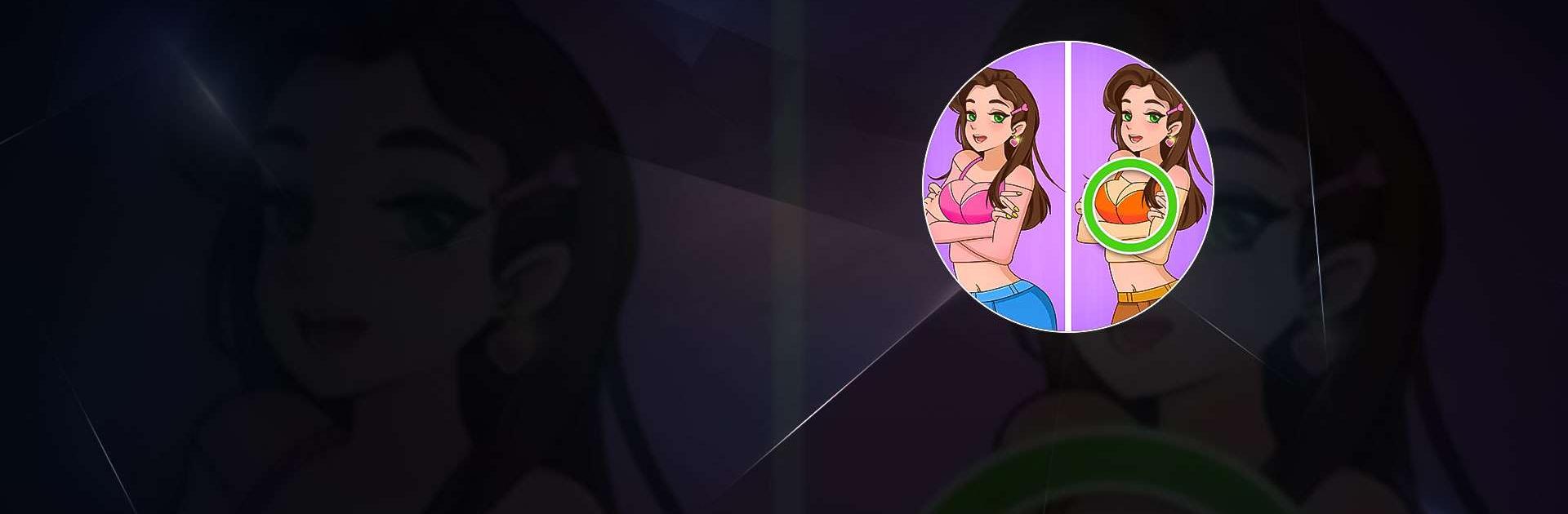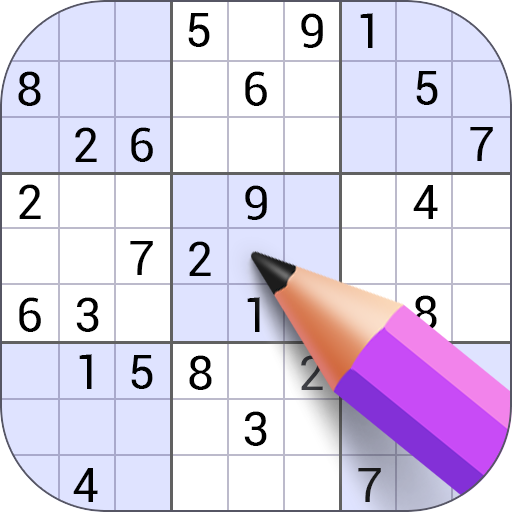Play Differences, Find Difference on PC or Mac
Differences, Find Difference is a Puzzle game developed by Solitaire Card Studio. BlueStacks app player is the best platform to play this Android game on your PC or Mac for an immersive gaming experience.
Wanna play a game that’s gonna make you feel like a detective? Then you should definitely try out Differences, Find Difference! In this find difference spot game, you’ll need to spot all the differences between two pictures, and there are thousands of levels to choose from!
What makes this game stand out from the rest is the variety of pictures you get to play with. You’ll find cartoons, animals, food, and even beautiful views. And the best part? There’s no timer, so you can relax and take your time finding the hidden differences. Plus, if you’re having trouble spotting them, you can always use hints to help you out.
Do you like solving mysteries? Then you’ll love the detective mode, where you’ll need to find important clues in the pictures to solve the cases. And if you’re feeling up for a challenge, you can try out the flashlight mode or time mode.
And if that’s not enough, you can also design gardens and collect jigsaw puzzle fragments while you play. This game is not only fun and addictive, but it also helps to train your brain, develop your focus ability, and improve your memory.
Download Differences, Find Difference on PC with BlueStacks and start spotting those differences.
Chơi Differences, Find Difference trên PC. Rất dễ để bắt đầu
-
Tải và cài đặt BlueStacks trên máy của bạn
-
Hoàn tất đăng nhập vào Google để đến PlayStore, hoặc thực hiện sau
-
Tìm Differences, Find Difference trên thanh tìm kiếm ở góc phải màn hình
-
Nhấn vào để cài đặt Differences, Find Difference trong danh sách kết quả tìm kiếm
-
Hoàn tất đăng nhập Google (nếu bạn chưa làm bước 2) để cài đặt Differences, Find Difference
-
Nhấn vào icon Differences, Find Difference tại màn hình chính để bắt đầu chơi