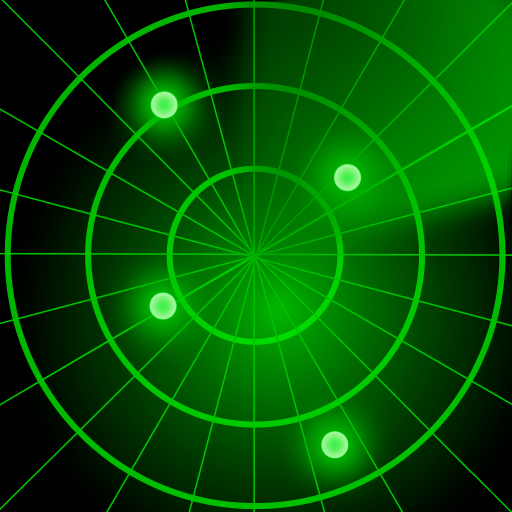العثور الهاتف:التصفيق - مساعد
العب على الكمبيوتر الشخصي مع BlueStacks - نظام أندرويد للألعاب ، موثوق به من قبل أكثر من 500 مليون لاعب.
تم تعديل الصفحة في: 14 أبريل 2022
Play Find my phone clap - finder on PC
Find my phone clap - mobile gadget finder & tracker tool: clapping for bright light and vibration, which lost gadget finder rings even on silent mode. Lookup of cell current position with lost gadget searcher that works. Locating & tracking finder will detect my smartphone by clapping! Cell finder rings on silent and vibration mode to locate the phone. Helpful locator tool for all the family - no need to use gps to track the device location!
Find my phone clap - mobile gadget finder tool - app features:
~ Where to find my phone? Finder & tracker by clapping: it rings & vibrate
~ Cell searcher rings with vibration & bright light
~ Gadget lookup: locating in vibration & silent mode
~ Searching family tool for kids and adults
~ Find device & mobile free
~ Locate my device & track my phone with a clap
~ Tracking apps for cell phones without gps
العب العثور الهاتف:التصفيق - مساعد على جهاز الكمبيوتر. من السهل البدء.
-
قم بتنزيل BlueStacks وتثبيته على جهاز الكمبيوتر الخاص بك
-
أكمل تسجيل الدخول إلى Google للوصول إلى متجر Play ، أو قم بذلك لاحقًا
-
ابحث عن العثور الهاتف:التصفيق - مساعد في شريط البحث أعلى الزاوية اليمنى
-
انقر لتثبيت العثور الهاتف:التصفيق - مساعد من نتائج البحث
-
أكمل تسجيل الدخول إلى Google (إذا تخطيت الخطوة 2) لتثبيت العثور الهاتف:التصفيق - مساعد
-
انقر على أيقونة العثور الهاتف:التصفيق - مساعد على الشاشة الرئيسية لبدء اللعب