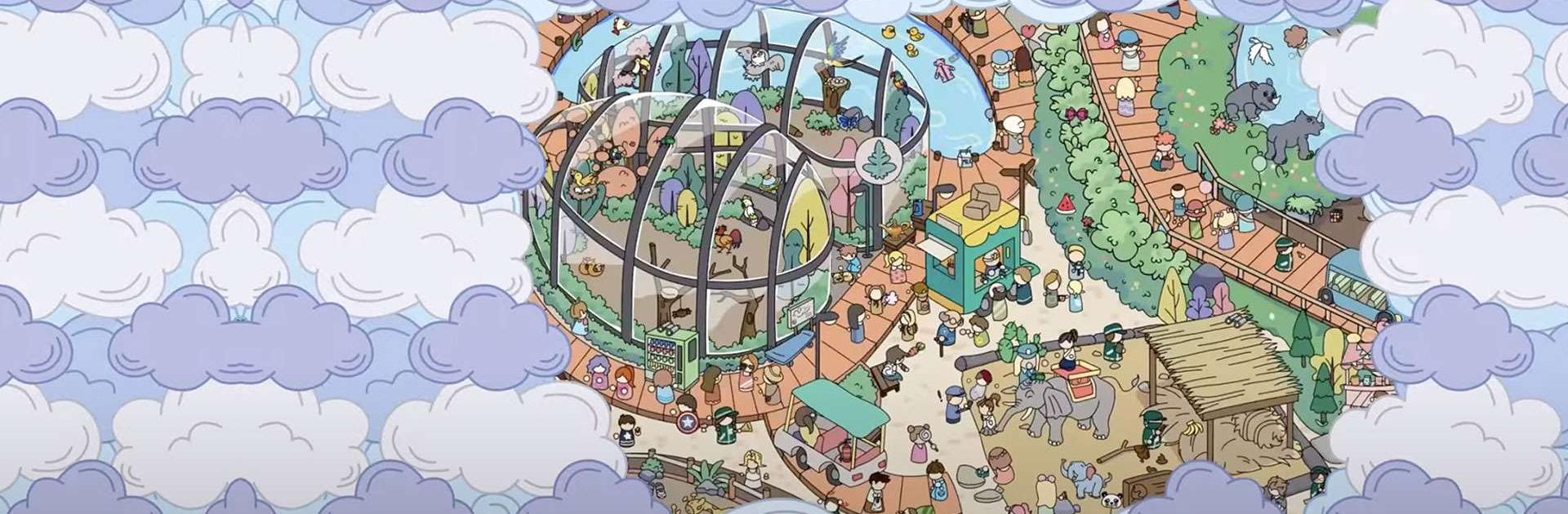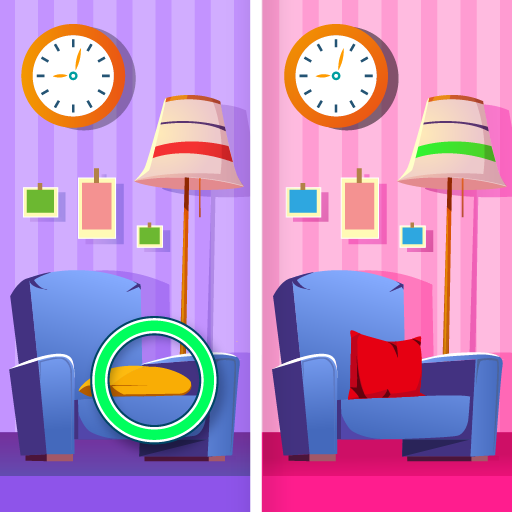Play Find It Out - Hidden Objects on PC or Mac
Find It Out – Hidden Objects is a Casual game developed by Guru Puzzle Game. BlueStacks app player is the best platform to play this Android game on your PC or Mac for an immersive gaming experience.
All you have to do to participate in this free scavenger hunt picture puzzle is look closely, tap on the hidden objects, and piece together the lovely scenes. What’s the best way to find out? Accept the challenge and find all the hidden objects as fast as you can! Keep a close eye on the timer to make sure you beat your personal best!
Find It Out is a fresh take on the hidden object genre, challenging you to locate every item across a variety of colorful maps and exciting gameplay settings. In Find It Out – Hidden Objects, you’ll explore a wide variety of mysterious locations in search of hidden objects and unlock new maps.
Explore fantastic visuals and uncover hundreds of hidden items, including adorable stuffed animals, tasty treats, food items, and stylish garments. This free brain teaser is your best bet if you enjoy scavenger hunt puzzle games, hidden object games, detective games, or any variation thereof.
Download Find It Out – Hidden Objects on PC with BlueStacks and keep your eyes peeled.
PC에서 개체 찾기 - 숨은그림찾기 게임 플레이해보세요.
-
BlueStacks 다운로드하고 설치
-
Google Play 스토어에 로그인 하기(나중에 진행가능)
-
오른쪽 상단 코너에 개체 찾기 - 숨은그림찾기 게임 검색
-
검색 결과 중 개체 찾기 - 숨은그림찾기 게임 선택하여 설치
-
구글 로그인 진행(만약 2단계를 지나갔을 경우) 후 개체 찾기 - 숨은그림찾기 게임 설치
-
메인 홈화면에서 개체 찾기 - 숨은그림찾기 게임 선택하여 실행