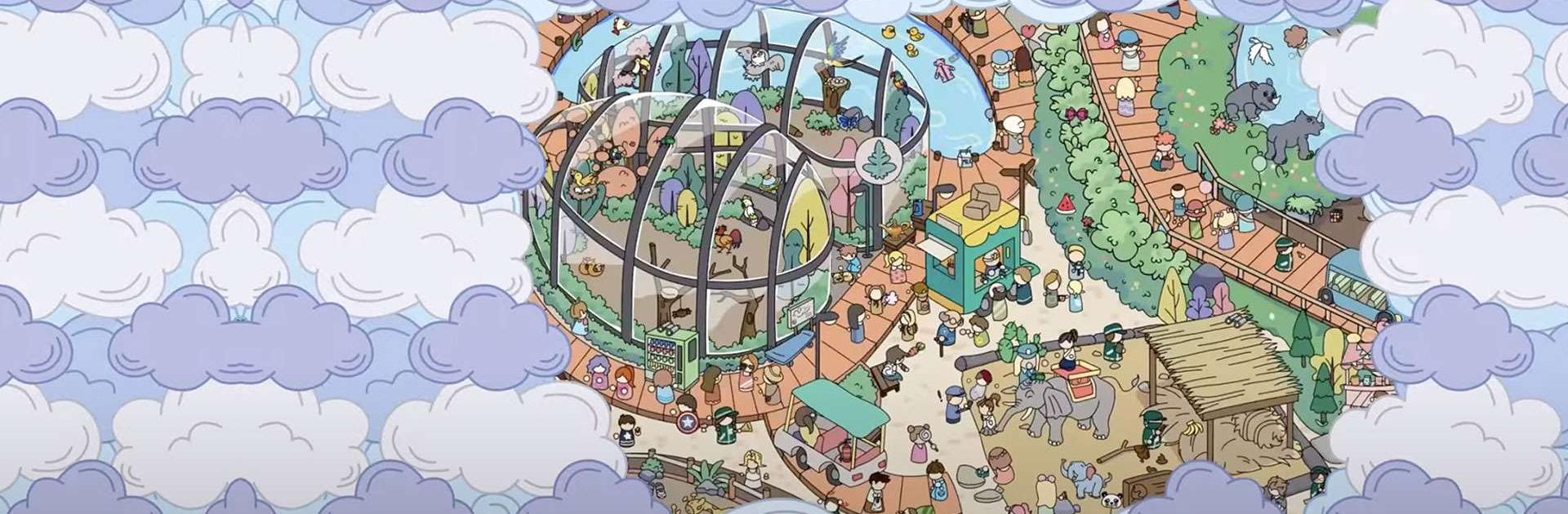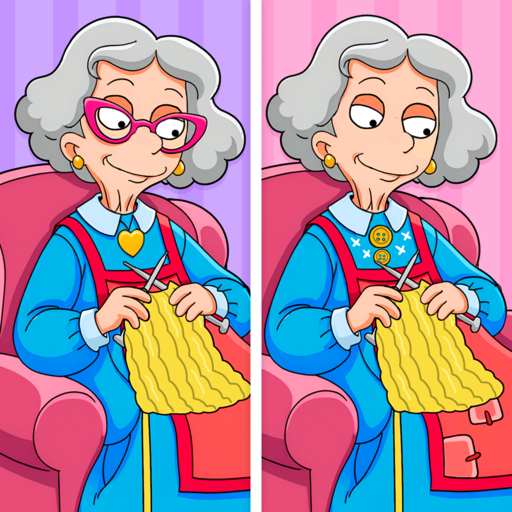Play Find It Out - Hidden Objects on PC
Find It Out – Hidden Objects is a Casual game developed by Guru Puzzle Game. BlueStacks app player is the best platform to play this Android game on your PC or Mac for an immersive gaming experience.
All you have to do to participate in this free scavenger hunt picture puzzle is look closely, tap on the hidden objects, and piece together the lovely scenes. What’s the best way to find out? Accept the challenge and find all the hidden objects as fast as you can! Keep a close eye on the timer to make sure you beat your personal best!
Find It Out is a fresh take on the hidden object genre, challenging you to locate every item across a variety of colorful maps and exciting gameplay settings. In Find It Out – Hidden Objects, you’ll explore a wide variety of mysterious locations in search of hidden objects and unlock new maps.
Explore fantastic visuals and uncover hundreds of hidden items, including adorable stuffed animals, tasty treats, food items, and stylish garments. This free brain teaser is your best bet if you enjoy scavenger hunt puzzle games, hidden object games, detective games, or any variation thereof.
Download Find It Out – Hidden Objects on PC with BlueStacks and keep your eyes peeled.
在電腦上遊玩尋寶遊戲:尋找隱藏物品 . 輕易上手.
-
在您的電腦上下載並安裝BlueStacks
-
完成Google登入後即可訪問Play商店,或等你需要訪問Play商店十再登入
-
在右上角的搜索欄中尋找 尋寶遊戲:尋找隱藏物品
-
點擊以從搜索結果中安裝 尋寶遊戲:尋找隱藏物品
-
完成Google登入(如果您跳過了步驟2),以安裝 尋寶遊戲:尋找隱藏物品
-
在首頁畫面中點擊 尋寶遊戲:尋找隱藏物品 圖標來啟動遊戲