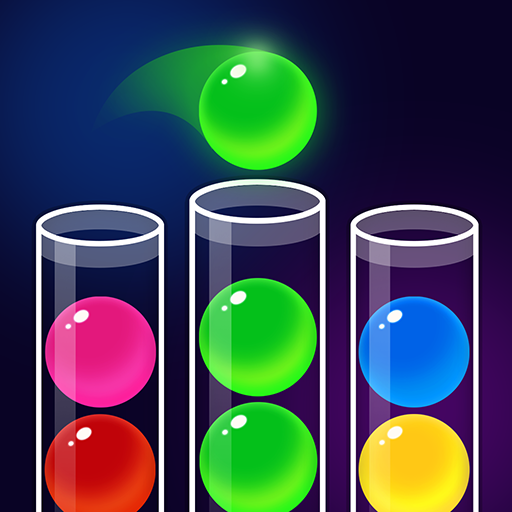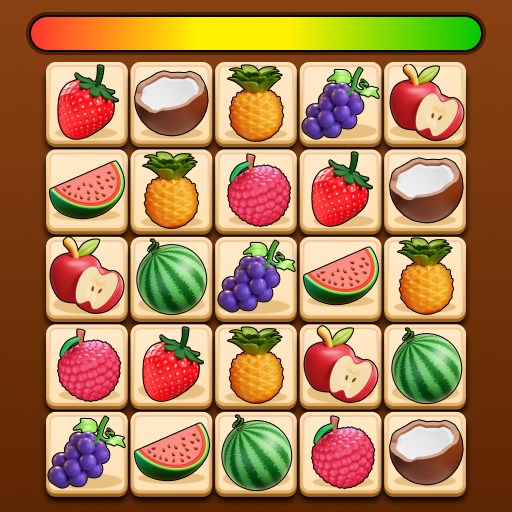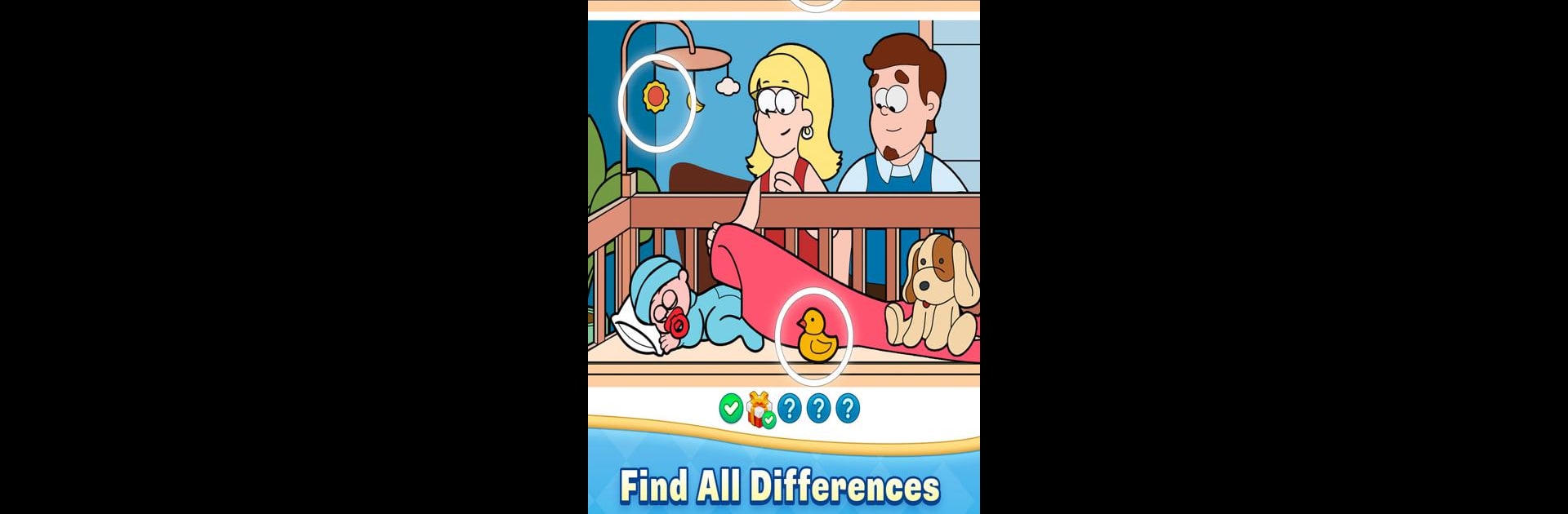
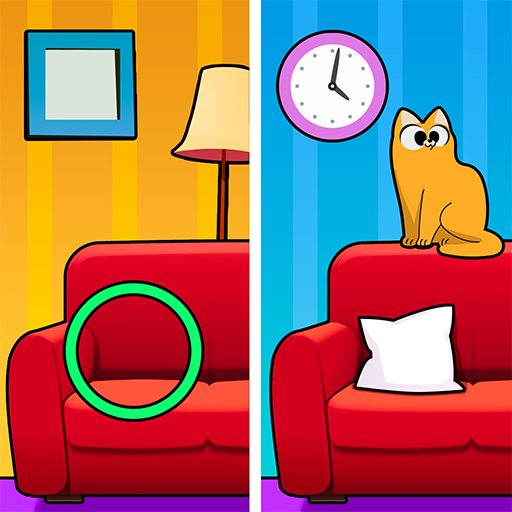
Find Fun Difference: Spot it!
Play on PC with BlueStacks – the Android Gaming Platform, trusted by 500M+ gamers.
Page Modified on: Nov 26, 2024
Play Find Fun Difference: Spot it! on PC or Mac
Find Fun Difference: Spot it! is a Puzzle game developed by Infinite Joy Ltd.. BlueStacks app player is the best Android emulator to play this Android game on your PC or Mac for an immersive gaming experience.
About the Game
Find Fun Difference: Spot it! is your new favorite relaxation tool in the puzzle realm. Created by Infinite Joy Ltd., this captivating game challenges you to find subtle differences between pairs of beautiful images. Expect a leisurely experience that sharpens your focus and detoxes your mind by comparing stunning scenes.
Game Features
- Take Your Time: Play without a ticking clock to stress you out. It’s all at your own pace!
- Intuitive Gameplay: Ridiculously easy to control, making it fun for everyone.
- Variety Galore: Explore countless images filled with animals, landscapes, delectable foods, and more.
- Challenge for All: A moderate difficulty keeps you engaged, perfect for players of any age.
- Mind Workout: Enhance your memory and concentration with each carefully crafted puzzle.
This delightful puzzle game offers endless joy in a peaceful setting. Start your visual discovery journey today on BlueStacks for an elevated experience!
Play Find Fun Difference: Spot it! on PC. It’s easy to get started.
-
Download and install BlueStacks on your PC
-
Complete Google sign-in to access the Play Store, or do it later
-
Look for Find Fun Difference: Spot it! in the search bar at the top right corner
-
Click to install Find Fun Difference: Spot it! from the search results
-
Complete Google sign-in (if you skipped step 2) to install Find Fun Difference: Spot it!
-
Click the Find Fun Difference: Spot it! icon on the home screen to start playing