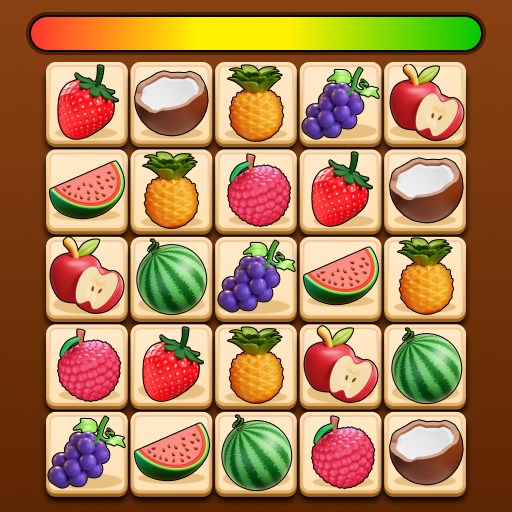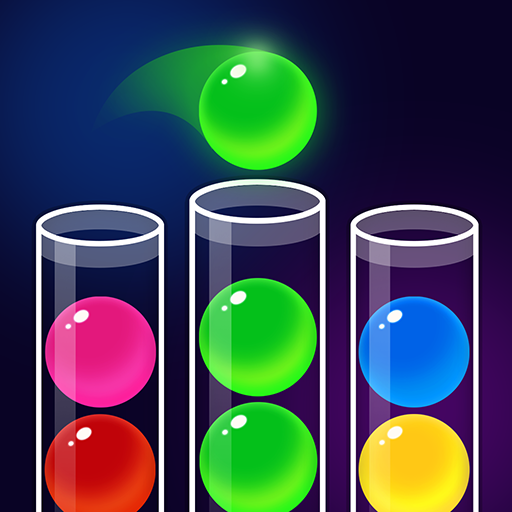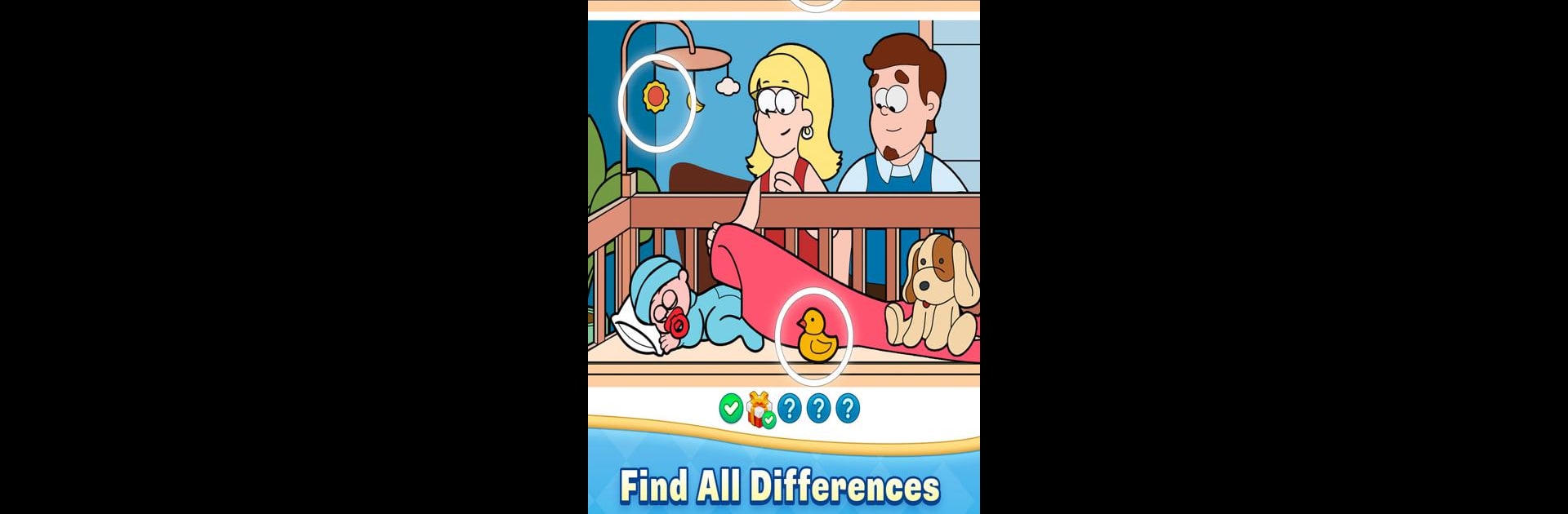
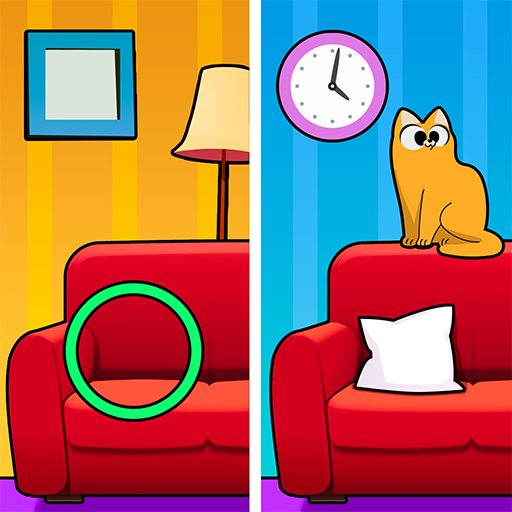
Find Fun Difference: Spot it!
BlueStacksを使ってPCでプレイ - 5憶以上のユーザーが愛用している高機能Androidゲーミングプラットフォーム
Play Find Fun Difference: Spot it! on PC or Mac
Find Fun Difference: Spot it! is a Puzzle game developed by Infinite Joy Ltd.. BlueStacks app player is the best Android emulator to play this Android game on your PC or Mac for an immersive gaming experience.
About the Game
Find Fun Difference: Spot it! is your new favorite relaxation tool in the puzzle realm. Created by Infinite Joy Ltd., this captivating game challenges you to find subtle differences between pairs of beautiful images. Expect a leisurely experience that sharpens your focus and detoxes your mind by comparing stunning scenes.
Game Features
- Take Your Time: Play without a ticking clock to stress you out. It’s all at your own pace!
- Intuitive Gameplay: Ridiculously easy to control, making it fun for everyone.
- Variety Galore: Explore countless images filled with animals, landscapes, delectable foods, and more.
- Challenge for All: A moderate difficulty keeps you engaged, perfect for players of any age.
- Mind Workout: Enhance your memory and concentration with each carefully crafted puzzle.
This delightful puzzle game offers endless joy in a peaceful setting. Start your visual discovery journey today on BlueStacks for an elevated experience!
Find Fun Difference: Spot it!をPCでプレイ
-
BlueStacksをダウンロードしてPCにインストールします。
-
GoogleにサインインしてGoogle Play ストアにアクセスします。(こちらの操作は後で行っても問題ありません)
-
右上の検索バーにFind Fun Difference: Spot it!を入力して検索します。
-
クリックして検索結果からFind Fun Difference: Spot it!をインストールします。
-
Googleサインインを完了してFind Fun Difference: Spot it!をインストールします。※手順2を飛ばしていた場合
-
ホーム画面にてFind Fun Difference: Spot it!のアイコンをクリックしてアプリを起動します。