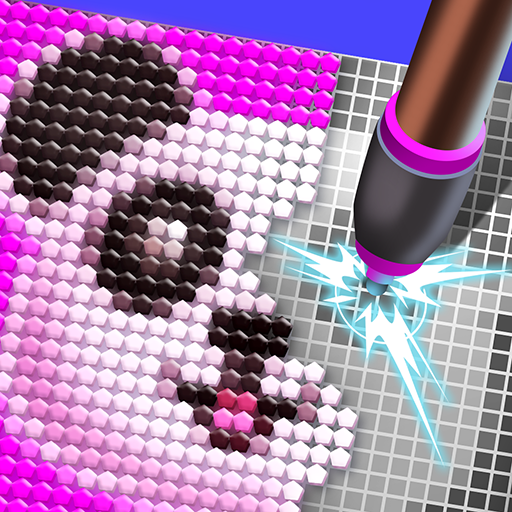Painter Master: Un capolavoro tutto tuo
Gioca su PC con BlueStacks: la piattaforma di gioco Android, considerata affidabile da oltre 500 milioni di giocatori.
Pagina modificata il: 15 giugno 2021
Play Painter Master: Customize a Masterpiece on PC
It is you who decides how the final picture will look like. Choose to draw one of 2-4 variants of shapes and see the funny result. Don’t be afraid to customize even the Mona Lisa!
Painter Master is a super entertaining and simple drawing game for both kids and adults! Just try to repeat the simple shapes on the screen to fill the blanks in pictures!
Why you will spend hours playing the game:
Adorable pictures to customize
200+ different levels
Super simple drawing gameplay
Download Painter Master now and become the coolest artist ever!
=====================
COMPANY COMMUNITY:
=====================
Facebook: https://www.facebook.com/AzurGamesOfficial
Instagram: https://www.instagram.com/azur_games
YouTube: https://www.youtube.com/AzurInteractiveGames
Gioca Painter Master: Un capolavoro tutto tuo su PC. È facile iniziare.
-
Scarica e installa BlueStacks sul tuo PC
-
Completa l'accesso a Google per accedere al Play Store o eseguilo in un secondo momento
-
Cerca Painter Master: Un capolavoro tutto tuo nella barra di ricerca nell'angolo in alto a destra
-
Fai clic per installare Painter Master: Un capolavoro tutto tuo dai risultati della ricerca
-
Completa l'accesso a Google (se hai saltato il passaggio 2) per installare Painter Master: Un capolavoro tutto tuo
-
Fai clic sull'icona Painter Master: Un capolavoro tutto tuo nella schermata principale per iniziare a giocare