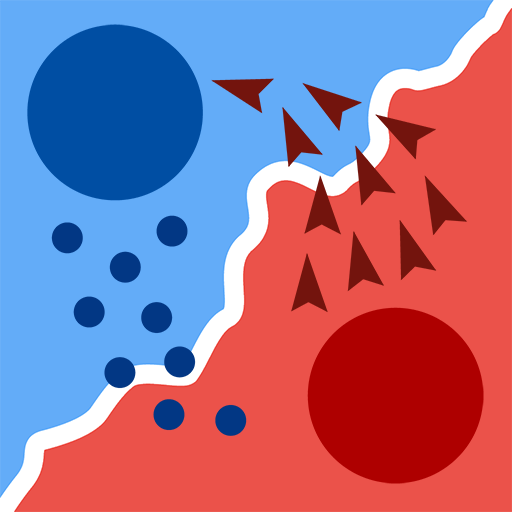Painter Master: Дорисуй Пазл
Играйте на ПК с BlueStacks – игровой платформе для приложений на Android. Нас выбирают более 500 млн. игроков.
Страница изменена: 22 сент. 2021 г.
Play Painter Master: Customize a Masterpiece on PC
It is you who decides how the final picture will look like. Choose to draw one of 2-4 variants of shapes and see the funny result. Don’t be afraid to customize even the Mona Lisa!
Painter Master is a super entertaining and simple drawing game for both kids and adults! Just try to repeat the simple shapes on the screen to fill the blanks in pictures!
Why you will spend hours playing the game:
Adorable pictures to customize
200+ different levels
Super simple drawing gameplay
Download Painter Master now and become the coolest artist ever!
=====================
COMPANY COMMUNITY:
=====================
Facebook: https://www.facebook.com/AzurGamesOfficial
Instagram: https://www.instagram.com/azur_games
YouTube: https://www.youtube.com/AzurInteractiveGames
Играйте в игру Painter Master: Дорисуй Пазл на ПК. Это легко и просто.
-
Скачайте и установите BlueStacks на ПК.
-
Войдите в аккаунт Google, чтобы получить доступ к Google Play, или сделайте это позже.
-
В поле поиска, которое находится в правой части экрана, введите название игры – Painter Master: Дорисуй Пазл.
-
Среди результатов поиска найдите игру Painter Master: Дорисуй Пазл и нажмите на кнопку "Установить".
-
Завершите авторизацию в Google (если вы пропустили этот шаг в начале) и установите игру Painter Master: Дорисуй Пазл.
-
Нажмите на ярлык игры Painter Master: Дорисуй Пазл на главном экране, чтобы начать играть.