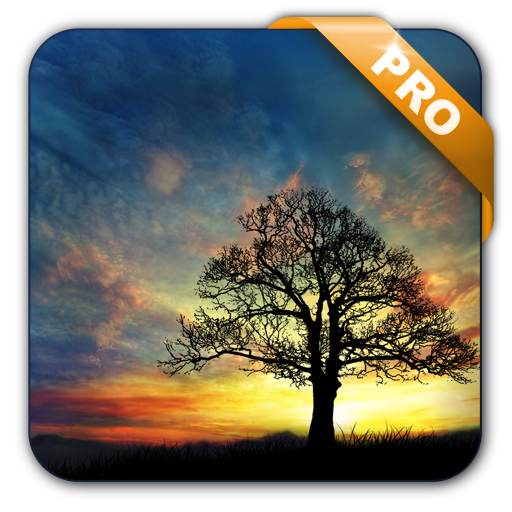Clock Tower 3D Live Wallpaper
Play on PC with BlueStacks – the Android Gaming Platform, trusted by 500M+ gamers.
Page Modified on: December 4, 2014
Play Clock Tower 3D Live Wallpaper on PC
Select from different designs of glass and hands, modify the intensity of the light rays, camera speed, and more! Fully supports lighting shifting based on time of day!
TO USE: Home->Long Press->Live Wallpapers
PERMISSIONS: Coarse Location allows calculation of proper sunrise/sunset times
Play Clock Tower 3D Live Wallpaper on PC. It’s easy to get started.
-
Download and install BlueStacks on your PC
-
Complete Google sign-in to access the Play Store, or do it later
-
Look for Clock Tower 3D Live Wallpaper in the search bar at the top right corner
-
Click to install Clock Tower 3D Live Wallpaper from the search results
-
Complete Google sign-in (if you skipped step 2) to install Clock Tower 3D Live Wallpaper
-
Click the Clock Tower 3D Live Wallpaper icon on the home screen to start playing