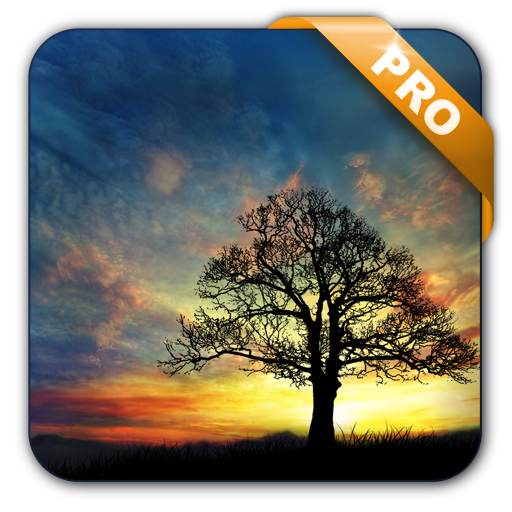Clock Tower 3D Live Wallpaper
Gioca su PC con BlueStacks: la piattaforma di gioco Android, considerata affidabile da oltre 500 milioni di giocatori.
Pagina modificata il: 4 dicembre 2014
Play Clock Tower 3D Live Wallpaper on PC
Select from different designs of glass and hands, modify the intensity of the light rays, camera speed, and more! Fully supports lighting shifting based on time of day!
TO USE: Home->Long Press->Live Wallpapers
PERMISSIONS: Coarse Location allows calculation of proper sunrise/sunset times
Gioca Clock Tower 3D Live Wallpaper su PC. È facile iniziare.
-
Scarica e installa BlueStacks sul tuo PC
-
Completa l'accesso a Google per accedere al Play Store o eseguilo in un secondo momento
-
Cerca Clock Tower 3D Live Wallpaper nella barra di ricerca nell'angolo in alto a destra
-
Fai clic per installare Clock Tower 3D Live Wallpaper dai risultati della ricerca
-
Completa l'accesso a Google (se hai saltato il passaggio 2) per installare Clock Tower 3D Live Wallpaper
-
Fai clic sull'icona Clock Tower 3D Live Wallpaper nella schermata principale per iniziare a giocare