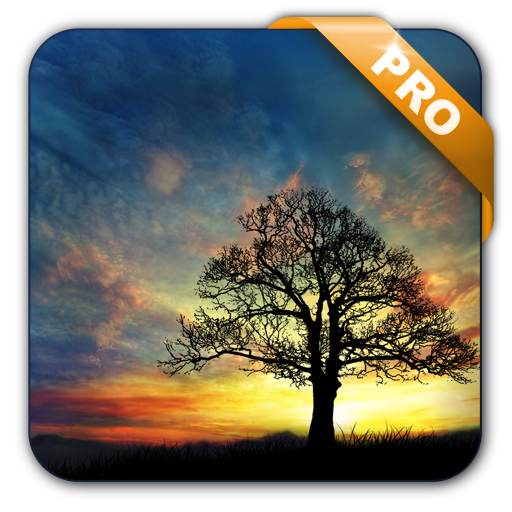このページには広告が含まれます

Clock Tower 3D Live Wallpaper
カスタマイズ | Kittehface Software
BlueStacksを使ってPCでプレイ - 5憶以上のユーザーが愛用している高機能Androidゲーミングプラットフォーム
Play Clock Tower 3D Live Wallpaper on PC
A spectacular 3D live wallpaper and daydream, featuring the moving gears of a stone clock tower! Light streams through the stained glass, illuminating the machinery! Features a fully 3D scene that works in both portrait and landscape orientation! Works as a daydream on 4.2+ devices!
Select from different designs of glass and hands, modify the intensity of the light rays, camera speed, and more! Fully supports lighting shifting based on time of day!
TO USE: Home->Long Press->Live Wallpapers
PERMISSIONS: Coarse Location allows calculation of proper sunrise/sunset times
Select from different designs of glass and hands, modify the intensity of the light rays, camera speed, and more! Fully supports lighting shifting based on time of day!
TO USE: Home->Long Press->Live Wallpapers
PERMISSIONS: Coarse Location allows calculation of proper sunrise/sunset times
Clock Tower 3D Live WallpaperをPCでプレイ
-
BlueStacksをダウンロードしてPCにインストールします。
-
GoogleにサインインしてGoogle Play ストアにアクセスします。(こちらの操作は後で行っても問題ありません)
-
右上の検索バーにClock Tower 3D Live Wallpaperを入力して検索します。
-
クリックして検索結果からClock Tower 3D Live Wallpaperをインストールします。
-
Googleサインインを完了してClock Tower 3D Live Wallpaperをインストールします。※手順2を飛ばしていた場合
-
ホーム画面にてClock Tower 3D Live Wallpaperのアイコンをクリックしてアプリを起動します。