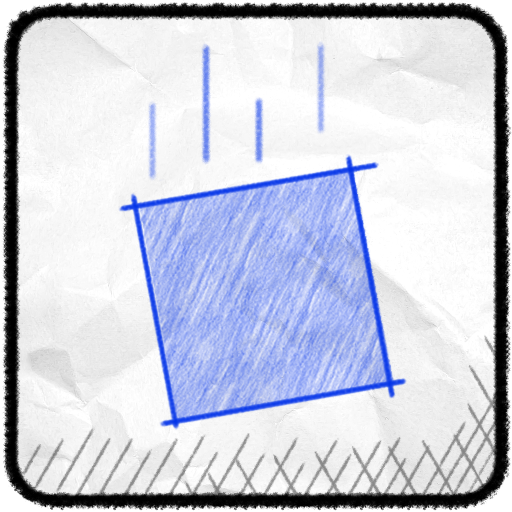Clock Tower 3D Live Wallpaper
Graj na PC z BlueStacks – Platforma gamingowa Android, która uzyskała zaufanie ponad 500 milionów graczy!
Strona zmodyfikowana w dniu: 4 gru 2014
Play Clock Tower 3D Live Wallpaper on PC
Select from different designs of glass and hands, modify the intensity of the light rays, camera speed, and more! Fully supports lighting shifting based on time of day!
TO USE: Home->Long Press->Live Wallpapers
PERMISSIONS: Coarse Location allows calculation of proper sunrise/sunset times
Zagraj w Clock Tower 3D Live Wallpaper na PC. To takie proste.
-
Pobierz i zainstaluj BlueStacks na PC
-
Zakończ pomyślnie ustawienie Google, aby otrzymać dostęp do sklepu Play, albo zrób to później.
-
Wyszukaj Clock Tower 3D Live Wallpaper w pasku wyszukiwania w prawym górnym rogu.
-
Kliknij, aby zainstalować Clock Tower 3D Live Wallpaper z wyników wyszukiwania
-
Ukończ pomyślnie rejestrację Google (jeśli krok 2 został pominięty) aby zainstalować Clock Tower 3D Live Wallpaper
-
Klinij w ikonę Clock Tower 3D Live Wallpaper na ekranie startowym, aby zacząć grę