
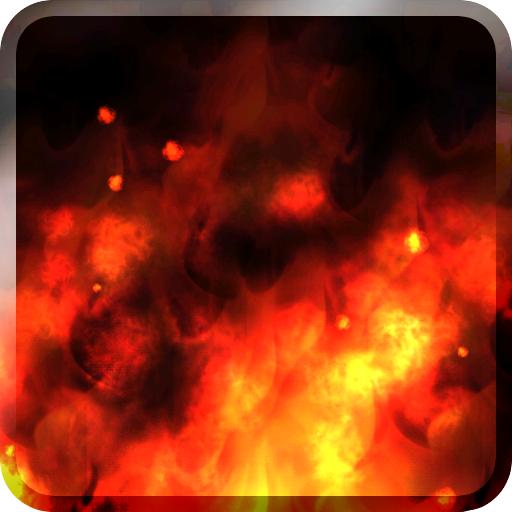
KF Flames Free Live Wallpaper
Play on PC with BlueStacks – the Android Gaming Platform, trusted by 500M+ gamers.
Page Modified on: February 20, 2013
Play KF Flames Free Live Wallpaper on PC
A beautiful live wallpaper of moving fire, rendered with OpenGL and fully supporting any screen resolution! Works perfectly as a Daydream on supported devices!
If you enjoy this, please get the full version! It features lots of settings, including puffs on fire when you touch the screen, controls for flame density and motion, heat shimmer, flame color, color shifting, custom backgrounds, and more!
TO USE: Home->Long Press->Live Wallpapers
Play KF Flames Free Live Wallpaper on PC. It’s easy to get started.
-
Download and install BlueStacks on your PC
-
Complete Google sign-in to access the Play Store, or do it later
-
Look for KF Flames Free Live Wallpaper in the search bar at the top right corner
-
Click to install KF Flames Free Live Wallpaper from the search results
-
Complete Google sign-in (if you skipped step 2) to install KF Flames Free Live Wallpaper
-
Click the KF Flames Free Live Wallpaper icon on the home screen to start playing




