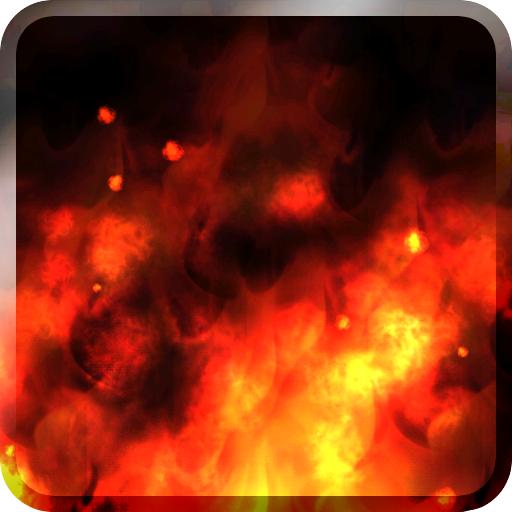このページには広告が含まれます

Jumpgate Free Live Wallpaper
カスタマイズ | Kittehface Software
BlueStacksを使ってPCでプレイ - 5憶以上のユーザーが愛用している高機能Androidゲーミングプラットフォーム
Play Jumpgate Free Live Wallpaper on PC
Soar through space with your Android friend! Stars and asteroids whip by as fast as his jetpack can carry him! Double tap to say hello, or do a barrel roll!
If you enjoy this, please get the full version so we can keep making these! It contains lots of settings for flight speed, asteroid density, background color, camera speed, animation smoothing, and more. Change the Android to a spacecraft, or remove it entirely! Plus you can use Turbo Boost for a burst of speed!
Jumpgate also works as a Daydream on 4.2+ devices!
TO USE: Home->Long Press->Wallpapers
If you enjoy this, please get the full version so we can keep making these! It contains lots of settings for flight speed, asteroid density, background color, camera speed, animation smoothing, and more. Change the Android to a spacecraft, or remove it entirely! Plus you can use Turbo Boost for a burst of speed!
Jumpgate also works as a Daydream on 4.2+ devices!
TO USE: Home->Long Press->Wallpapers
Jumpgate Free Live WallpaperをPCでプレイ
-
BlueStacksをダウンロードしてPCにインストールします。
-
GoogleにサインインしてGoogle Play ストアにアクセスします。(こちらの操作は後で行っても問題ありません)
-
右上の検索バーにJumpgate Free Live Wallpaperを入力して検索します。
-
クリックして検索結果からJumpgate Free Live Wallpaperをインストールします。
-
Googleサインインを完了してJumpgate Free Live Wallpaperをインストールします。※手順2を飛ばしていた場合
-
ホーム画面にてJumpgate Free Live Wallpaperのアイコンをクリックしてアプリを起動します。