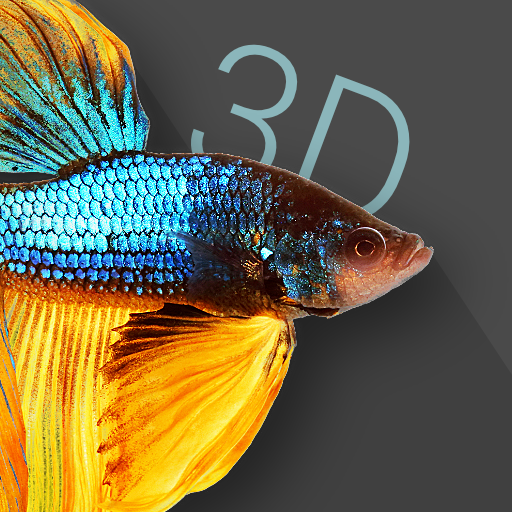Fondo animado Koi
Juega en PC con BlueStacks: la plataforma de juegos Android, en la que confían más de 500 millones de jugadores.
Página modificada el: 24 de junio de 2014
Play Koi Live Wallpaper on PC
Koi Live Wallpaper is 3D rendered in OpenGL 2.0, with fully interactive water that supports multitouch. Both tablets and phones are fully supported in both portrait and landscape modes, and Daydreams are supported on 4.2+ devices!
Double-tap to feed your fish! Tap a fish to startle it!
This full version has access to the settings screen, with controls for your fish population, background image, raindrops, time of day, and more. Add lily pads to the water surface, or provide your own custom background!
TO USE: home->long press->wallpapers
Juega Fondo animado Koi en la PC. Es fácil comenzar.
-
Descargue e instale BlueStacks en su PC
-
Complete el inicio de sesión de Google para acceder a Play Store, o hágalo más tarde
-
Busque Fondo animado Koi en la barra de búsqueda en la esquina superior derecha
-
Haga clic para instalar Fondo animado Koi desde los resultados de búsqueda
-
Complete el inicio de sesión de Google (si omitió el paso 2) para instalar Fondo animado Koi
-
Haz clic en el ícono Fondo animado Koi en la pantalla de inicio para comenzar a jugar