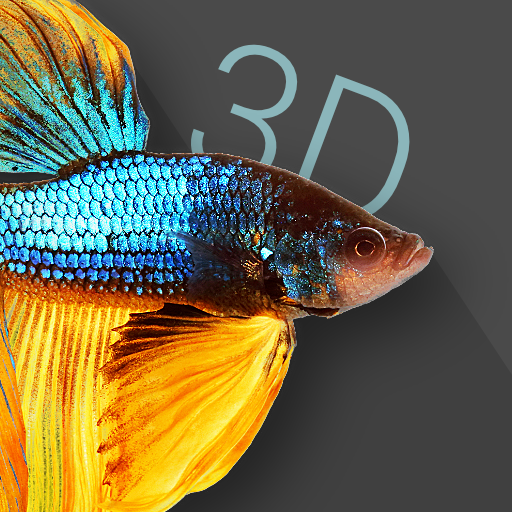잉어 라이브 배경화면
맞춤 설정 | Kittehface Software
5억명 이상의 게이머가 신뢰하는 안드로이드 게임 플랫폼 BlueStacks으로 PC에서 플레이하세요.
Play Koi Live Wallpaper on PC
Watch Koi happily explore their pond! Colorful fish and beautiful backgrounds make Koi Live Wallpaper better than the real thing! Select from 20 different Koi types!
Koi Live Wallpaper is 3D rendered in OpenGL 2.0, with fully interactive water that supports multitouch. Both tablets and phones are fully supported in both portrait and landscape modes, and Daydreams are supported on 4.2+ devices!
Double-tap to feed your fish! Tap a fish to startle it!
This full version has access to the settings screen, with controls for your fish population, background image, raindrops, time of day, and more. Add lily pads to the water surface, or provide your own custom background!
TO USE: home->long press->wallpapers
Koi Live Wallpaper is 3D rendered in OpenGL 2.0, with fully interactive water that supports multitouch. Both tablets and phones are fully supported in both portrait and landscape modes, and Daydreams are supported on 4.2+ devices!
Double-tap to feed your fish! Tap a fish to startle it!
This full version has access to the settings screen, with controls for your fish population, background image, raindrops, time of day, and more. Add lily pads to the water surface, or provide your own custom background!
TO USE: home->long press->wallpapers
PC에서 잉어 라이브 배경화면 플레이해보세요.
-
BlueStacks 다운로드하고 설치
-
Google Play 스토어에 로그인 하기(나중에 진행가능)
-
오른쪽 상단 코너에 잉어 라이브 배경화면 검색
-
검색 결과 중 잉어 라이브 배경화면 선택하여 설치
-
구글 로그인 진행(만약 2단계를 지나갔을 경우) 후 잉어 라이브 배경화면 설치
-
메인 홈화면에서 잉어 라이브 배경화면 선택하여 실행