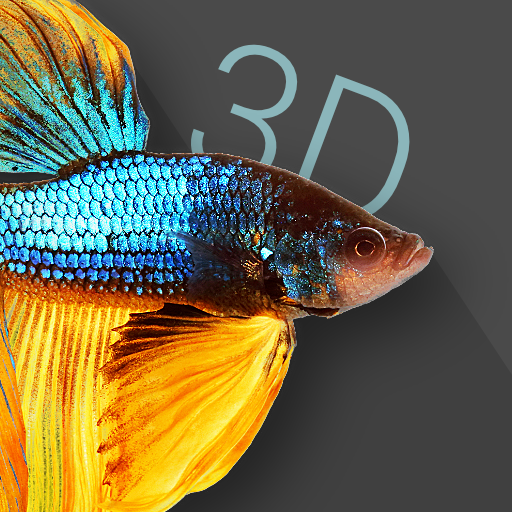Koi Live Wallpaper
Graj na PC z BlueStacks – Platforma gamingowa Android, która uzyskała zaufanie ponad 500 milionów graczy!
Strona zmodyfikowana w dniu: 24 czerwca 2014
Play Koi Live Wallpaper on PC
Koi Live Wallpaper is 3D rendered in OpenGL 2.0, with fully interactive water that supports multitouch. Both tablets and phones are fully supported in both portrait and landscape modes, and Daydreams are supported on 4.2+ devices!
Double-tap to feed your fish! Tap a fish to startle it!
This full version has access to the settings screen, with controls for your fish population, background image, raindrops, time of day, and more. Add lily pads to the water surface, or provide your own custom background!
TO USE: home->long press->wallpapers
Zagraj w Koi Live Wallpaper na PC. To takie proste.
-
Pobierz i zainstaluj BlueStacks na PC
-
Zakończ pomyślnie ustawienie Google, aby otrzymać dostęp do sklepu Play, albo zrób to później.
-
Wyszukaj Koi Live Wallpaper w pasku wyszukiwania w prawym górnym rogu.
-
Kliknij, aby zainstalować Koi Live Wallpaper z wyników wyszukiwania
-
Ukończ pomyślnie rejestrację Google (jeśli krok 2 został pominięty) aby zainstalować Koi Live Wallpaper
-
Klinij w ikonę Koi Live Wallpaper na ekranie startowym, aby zacząć grę