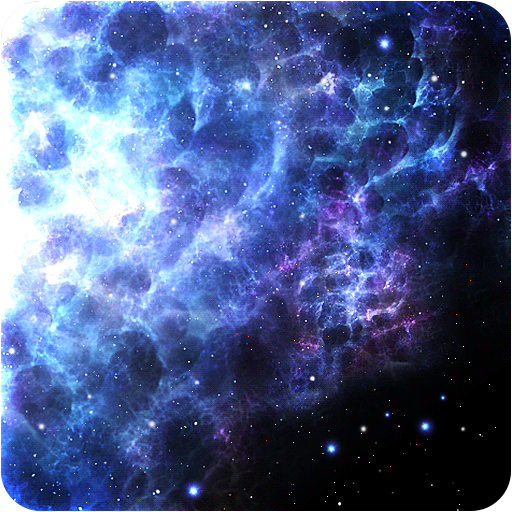Galactic Core Free Wallpaper
Play on PC with BlueStacks – the Android Gaming Platform, trusted by 500M+ gamers.
Page Modified on: May 1, 2014
Play Galactic Core Free Wallpaper on PC
If you enjoy this, please purchase the full version so we can keep making these! The full version has an extensive settings screen with lots of options, including alternate visual themes, orientation sensor usage, framerate control, rotation and camera speeds, and more!
TO USE: Home->Long Press->Live Wallpapers
Play Galactic Core Free Wallpaper on PC. It’s easy to get started.
-
Download and install BlueStacks on your PC
-
Complete Google sign-in to access the Play Store, or do it later
-
Look for Galactic Core Free Wallpaper in the search bar at the top right corner
-
Click to install Galactic Core Free Wallpaper from the search results
-
Complete Google sign-in (if you skipped step 2) to install Galactic Core Free Wallpaper
-
Click the Galactic Core Free Wallpaper icon on the home screen to start playing