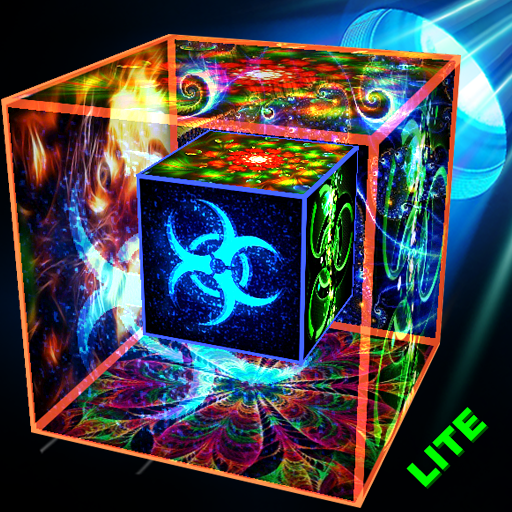천둥번개 무료 라이브 배경화면
맞춤 설정 | Kittehface Software
5억명 이상의 게이머가 신뢰하는 안드로이드 게임 플랫폼 BlueStacks으로 PC에서 플레이하세요.
Play Thunderstorm Free Wallpaper on PC
A spectacular live wallpaper of storm clouds and lightning, experience a dramatic fully-animated background! Thunderstorm uses OpenGL to render a constantly moving scene of clouds, with lightning, rain, and more. Fully supports both landscape and portrait, on either a phone or tablet, with almost no battery drain! Works as a Daydream on 4.2+ devices!
If you enjoy this, get the full version for a full settings screen! Customize ambient light color, bolt color, wind speed, bolt frequency, number of clouds, and more! Have colors to change based on time of day, or go retro with minimalist mode! Tap your screen to summon lightning!
TO USE: Home->Long Press->Wallpapers
If you enjoy this, get the full version for a full settings screen! Customize ambient light color, bolt color, wind speed, bolt frequency, number of clouds, and more! Have colors to change based on time of day, or go retro with minimalist mode! Tap your screen to summon lightning!
TO USE: Home->Long Press->Wallpapers
PC에서 천둥번개 무료 라이브 배경화면 플레이해보세요.
-
BlueStacks 다운로드하고 설치
-
Google Play 스토어에 로그인 하기(나중에 진행가능)
-
오른쪽 상단 코너에 천둥번개 무료 라이브 배경화면 검색
-
검색 결과 중 천둥번개 무료 라이브 배경화면 선택하여 설치
-
구글 로그인 진행(만약 2단계를 지나갔을 경우) 후 천둥번개 무료 라이브 배경화면 설치
-
메인 홈화면에서 천둥번개 무료 라이브 배경화면 선택하여 실행