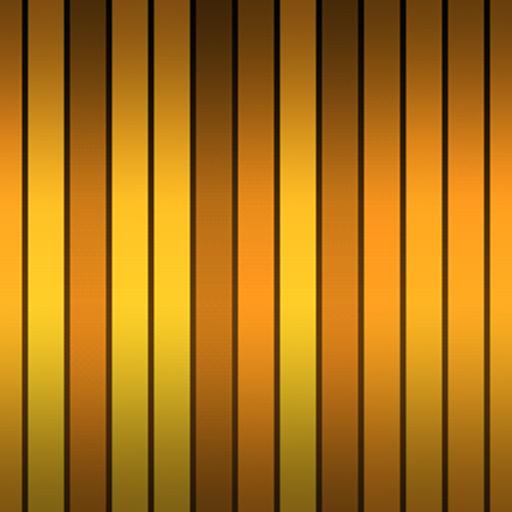Zombie Horde Live Wallpaper
Play on PC with BlueStacks – the Android Gaming Platform, trusted by 500M+ gamers.
Page Modified on: May 23, 2014
Play Zombie Horde Live Wallpaper on PC
Zombie Horde is rendered in OpenGL and fully supports both portrait and landscape orientations, in addition to working as a DayDream on 4.2+ devices.
This full version has a settings screen allowing control over the presence of the bunker, how it's armed, how high the zombie population is, blood color, detail level, and more! Plus, you can have the lighting changed based on the time of day!
TO USE: home->long press->live wallpapers
PERMISSIONS: Coarse location is used to determine appropriate sunrise/sunset times!
Play Zombie Horde Live Wallpaper on PC. It’s easy to get started.
-
Download and install BlueStacks on your PC
-
Complete Google sign-in to access the Play Store, or do it later
-
Look for Zombie Horde Live Wallpaper in the search bar at the top right corner
-
Click to install Zombie Horde Live Wallpaper from the search results
-
Complete Google sign-in (if you skipped step 2) to install Zombie Horde Live Wallpaper
-
Click the Zombie Horde Live Wallpaper icon on the home screen to start playing