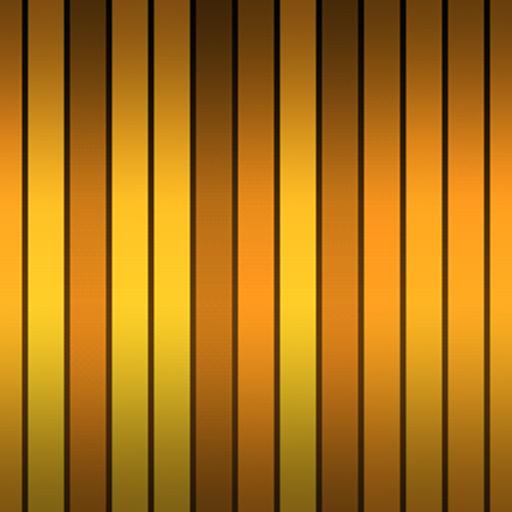Zombie Horde Live Wallpaper
Juega en PC con BlueStacks: la plataforma de juegos Android, en la que confían más de 500 millones de jugadores.
Página modificada el: 23 de mayo de 2014
Play Zombie Horde Live Wallpaper on PC
Zombie Horde is rendered in OpenGL and fully supports both portrait and landscape orientations, in addition to working as a DayDream on 4.2+ devices.
This full version has a settings screen allowing control over the presence of the bunker, how it's armed, how high the zombie population is, blood color, detail level, and more! Plus, you can have the lighting changed based on the time of day!
TO USE: home->long press->live wallpapers
PERMISSIONS: Coarse location is used to determine appropriate sunrise/sunset times!
Juega Zombie Horde Live Wallpaper en la PC. Es fácil comenzar.
-
Descargue e instale BlueStacks en su PC
-
Complete el inicio de sesión de Google para acceder a Play Store, o hágalo más tarde
-
Busque Zombie Horde Live Wallpaper en la barra de búsqueda en la esquina superior derecha
-
Haga clic para instalar Zombie Horde Live Wallpaper desde los resultados de búsqueda
-
Complete el inicio de sesión de Google (si omitió el paso 2) para instalar Zombie Horde Live Wallpaper
-
Haz clic en el ícono Zombie Horde Live Wallpaper en la pantalla de inicio para comenzar a jugar