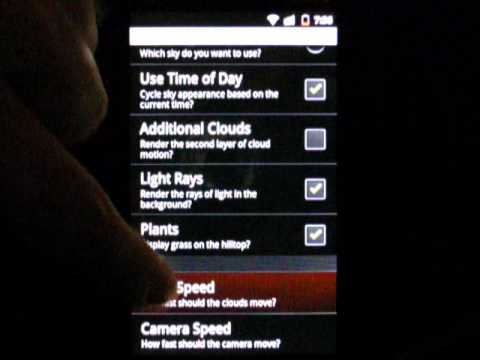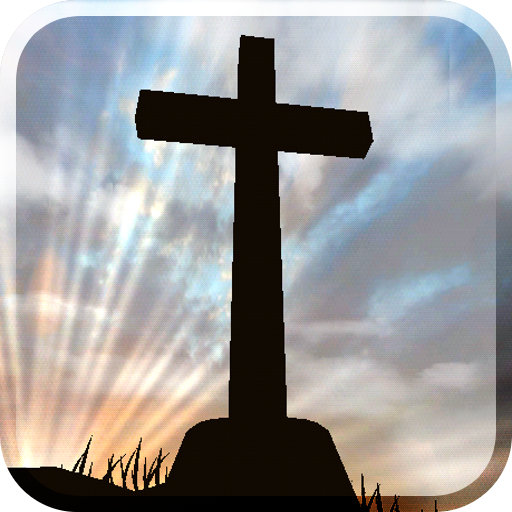
3D Cross Free Live Wallpaper
Spiele auf dem PC mit BlueStacks - der Android-Gaming-Plattform, der über 500 Millionen Spieler vertrauen.
Seite geändert am: 18. Februar 2013
Play 3D Cross Free Live Wallpaper on PC
Celebrate Easter by remembering what really matters, with this beautiful live wallpaper. A Christian cross stands silhouetted on a hilltop with dramatic skies in the background. Remember your faith!
This free version is not time limited, but please support our work by purchasing the full version! The full version has additional features and settings, like these:
* Display quotes and passages from the Bible
* Select your favorite sky
* Have sky change with time of day
* Adjust wind speed
* Adjust camera speed
* Add or remove grass from the scene
Please e-mail us with any problems, and God bless.
Spiele 3D Cross Free Live Wallpaper auf dem PC. Der Einstieg ist einfach.
-
Lade BlueStacks herunter und installiere es auf deinem PC
-
Schließe die Google-Anmeldung ab, um auf den Play Store zuzugreifen, oder mache es später
-
Suche in der Suchleiste oben rechts nach 3D Cross Free Live Wallpaper
-
Klicke hier, um 3D Cross Free Live Wallpaper aus den Suchergebnissen zu installieren
-
Schließe die Google-Anmeldung ab (wenn du Schritt 2 übersprungen hast), um 3D Cross Free Live Wallpaper zu installieren.
-
Klicke auf dem Startbildschirm auf das 3D Cross Free Live Wallpaper Symbol, um mit dem Spielen zu beginnen