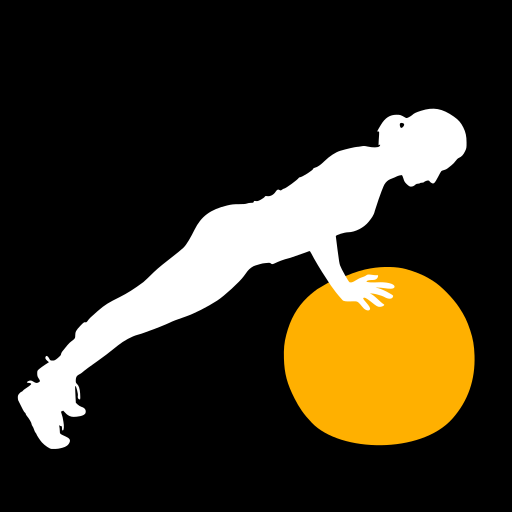TrainAway: Workout with gym day pass,where you go.
Play on PC with BlueStacks – the Android Gaming Platform, trusted by 500M+ gamers.
Page Modified on: January 1, 2020
Play TrainAway: Workout with gym day pass,where you go. on PC
· The world’s largest network of gyms accessible via TrainAway app.
· Buy day and week passes to your preferred gyms or fitness centres
· See pictures, descriptions, facilities, reviews, opening hours and contact info.
· Download the app and have a pass ready in less than 5 minutes
· +1400 gyms, partner gyms across 40 countries
· Coverage of some of the world’s top travel destinations
· No membership required
TrainAway remove barriers to workout routines by making gyms easily accessible when you are traveling. Since its no strings attached model so you buy a pass, use it and it's done, no membership, no hidden charges.
Why TrainAway is for you?
Unfulfilling hotel gyms, time-consuming research, language barriers, pointless registrations, overpriced monthly plans or just being turned away outright. All of these barriers stand in the way of you getting in to a gym when you’re in a new city. TrainAway’s goal is to give you a complete, seamless experience from finding your preferred gym to enjoying your workout.
TrainAway is here to open the door - the rest is up to you! Never miss a workout again.
Play TrainAway: Workout with gym day pass,where you go. on PC. It’s easy to get started.
-
Download and install BlueStacks on your PC
-
Complete Google sign-in to access the Play Store, or do it later
-
Look for TrainAway: Workout with gym day pass,where you go. in the search bar at the top right corner
-
Click to install TrainAway: Workout with gym day pass,where you go. from the search results
-
Complete Google sign-in (if you skipped step 2) to install TrainAway: Workout with gym day pass,where you go.
-
Click the TrainAway: Workout with gym day pass,where you go. icon on the home screen to start playing