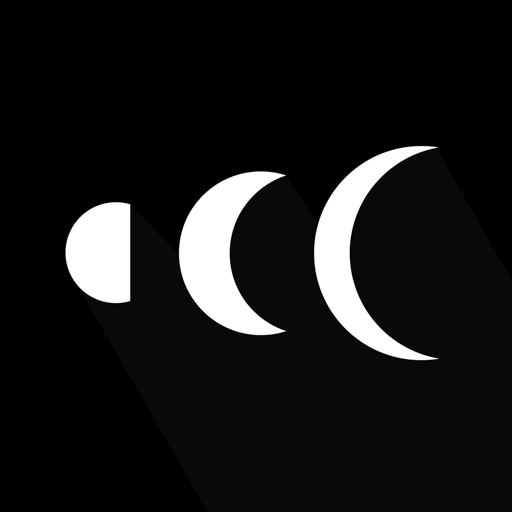Strafit
Jouez sur PC avec BlueStacks - la plate-forme de jeu Android, approuvée par + 500M de joueurs.
Page Modifiée le: 23 mai 2023
Play Strafit on PC
beside the sessions at the club. Trainers are then able to review all members’ activities so they can help them improve performance, keep their weight under control, and enjoy a healthy and energetic lifestyle.
The app works with all chest and arm-based Uptivo heart rate sensors to provide accurate and engaging cardio frequency-based effort tracking and monitor individual training sessions. Real-time training monitoring makes workouts competitive and engaging and boosts members’ motivation while building a collaborative environment.
Monitor your workouts and training
The Strafit app provides real-time information on your workout and training session so that you can conveniently adjust your
effort to suit your training goals, such as tracking your actual heart rate, HR training zone split, duration, or calories burned.
Record and upload your training to the cloud
The Strafit app automatically synchronizes each new training session with your Strafit account to provide a complete overview
of your progress with daily and weekly reports as well as an accurate and detailed analysis of all your workouts.
Go through your training journal
Take advantage of the Strafit app to review past training session. Browse through the calendar, find the training you want to
review, and review the duration and performance levels to use as benchmarks for your progress.
Assess your fitness level and progress
The Strafit app features an easy to use Fitness Test to assess your current fitness level and get an immediate score based on recovery time. Run the test every 6-8 weeks to monitor your progress!
Update your profile
Your personal profile information is available online and can be accessed from any platform via a web browser or directly from
the Strafit app. You can review and edit your personal information, add a new picture to your profile, and update your bio-metric data.
Continued use of GPS running in the background can dramatically decrease battery life.
Jouez à Strafit sur PC. C'est facile de commencer.
-
Téléchargez et installez BlueStacks sur votre PC
-
Connectez-vous à Google pour accéder au Play Store ou faites-le plus tard
-
Recherchez Strafit dans la barre de recherche dans le coin supérieur droit
-
Cliquez pour installer Strafit à partir des résultats de la recherche
-
Connectez-vous à Google (si vous avez ignoré l'étape 2) pour installer Strafit
-
Cliquez sur l'icône Strafit sur l'écran d'accueil pour commencer à jouer