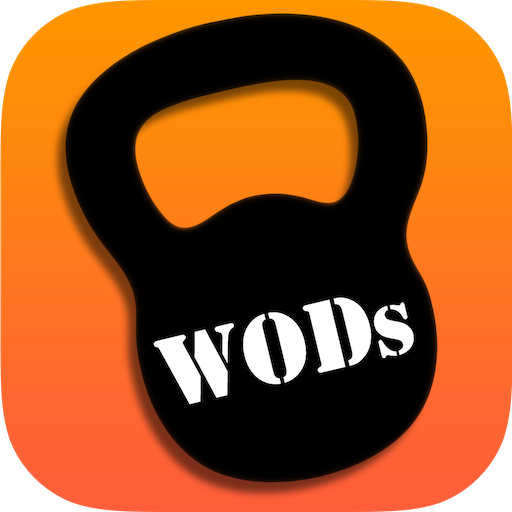このページには広告が含まれます

Uptivo
健康&フィットネス | UPTIVO
BlueStacksを使ってPCでプレイ - 5憶以上のユーザーが愛用している高機能Androidゲーミングプラットフォーム
Play Uptivo on PC
Uptivo App helps fitness club members to track and store their workouts outside the club, and displays those sessions right besides the sessions at the club. Trainers are then able to review all members’ activities so they can help them improve performance, keep their weight under control, and enjoy a healthy and energetic lifestyle.
Uptivo integrates with mainstream Bluetooth Smart HR sensors and provides accurate and engaging cardio frequency-based effort tracking to monitor individual training sessions. Real-time training monitoring makes workouts competitive and engaging and boosts members’ motivation while building a collaborative environment.
Keep using your HR monitors
You can keep using your preferred Bluetooth Smart HR monitors; they are fully integrated with the Uptivo app. You just need a compatible iOS device, and you are ready to start training!
Monitor your workouts and trainings
The Uptivo app provides real-time information on your workout and training session so that you can conveniently adjust your effort to suit your training goals, such as tracking your actual heart rate, HR training zone split, duration, or calories burned.
Record and upload your training to the cloud
The Uptivo app automatically synchronizes each new training session with your Uptivo account to provide a complete overview of your progress with daily and weekly reports as well as an accurate and detailed analysis of all your workouts.
Go through your training journal
Take advantage of the Uptivo app to review past training session. Browse through the calendar, find the training you want to review, and review the duration and performance levels to use as benchmarks for your progress.
Assess your fitness level and progress
The Uptivo app features an easy to use Fitness Test to assess your current fitness level and get an immediate score based on recovery time. Run the test every 6-8 weeks to monitor your progress!
Update your profile
Your personal profile information is available online and can be accessed from any platform via a web browser or directly from the Uptivo app. You can review and edit your personal information, add a new picture to your profile, and update your biometric data.
Continued use of GPS running in the background can dramatically decrease battery life.
Uptivo integrates with mainstream Bluetooth Smart HR sensors and provides accurate and engaging cardio frequency-based effort tracking to monitor individual training sessions. Real-time training monitoring makes workouts competitive and engaging and boosts members’ motivation while building a collaborative environment.
Keep using your HR monitors
You can keep using your preferred Bluetooth Smart HR monitors; they are fully integrated with the Uptivo app. You just need a compatible iOS device, and you are ready to start training!
Monitor your workouts and trainings
The Uptivo app provides real-time information on your workout and training session so that you can conveniently adjust your effort to suit your training goals, such as tracking your actual heart rate, HR training zone split, duration, or calories burned.
Record and upload your training to the cloud
The Uptivo app automatically synchronizes each new training session with your Uptivo account to provide a complete overview of your progress with daily and weekly reports as well as an accurate and detailed analysis of all your workouts.
Go through your training journal
Take advantage of the Uptivo app to review past training session. Browse through the calendar, find the training you want to review, and review the duration and performance levels to use as benchmarks for your progress.
Assess your fitness level and progress
The Uptivo app features an easy to use Fitness Test to assess your current fitness level and get an immediate score based on recovery time. Run the test every 6-8 weeks to monitor your progress!
Update your profile
Your personal profile information is available online and can be accessed from any platform via a web browser or directly from the Uptivo app. You can review and edit your personal information, add a new picture to your profile, and update your biometric data.
Continued use of GPS running in the background can dramatically decrease battery life.
UptivoをPCでプレイ
-
BlueStacksをダウンロードしてPCにインストールします。
-
GoogleにサインインしてGoogle Play ストアにアクセスします。(こちらの操作は後で行っても問題ありません)
-
右上の検索バーにUptivoを入力して検索します。
-
クリックして検索結果からUptivoをインストールします。
-
Googleサインインを完了してUptivoをインストールします。※手順2を飛ばしていた場合
-
ホーム画面にてUptivoのアイコンをクリックしてアプリを起動します。