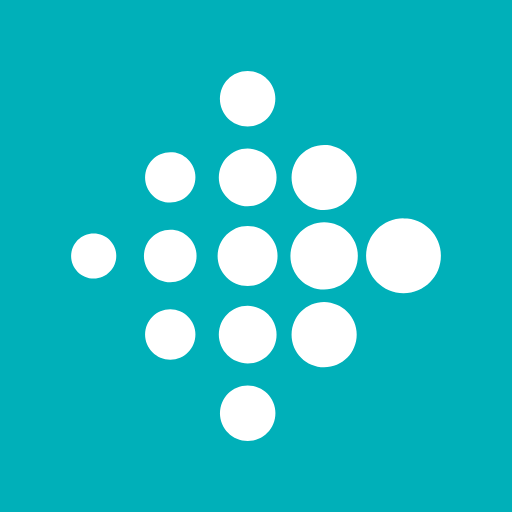FitToFit - Fitbit to Google Fit
العب على الكمبيوتر الشخصي مع BlueStacks - نظام أندرويد للألعاب ، موثوق به من قبل أكثر من 500 مليون لاعب.
تم تعديل الصفحة في: 25 نوفمبر 2019
Play FitToFit - Fitbit to Google Fit on PC
FitToFit can handle:
- steps
- activities
- distances
- heart rate
- sleep
- weight
- body fat
- food
- water
You can select and change the data types in the app settings.
NOTE: It may happen that the data you transfer is not immediately visible in the Google Fit app, because it will take a while for all the images to be updated. Some data types are currently not displayed in the Google Fit app graphics (such as body fat, food & water).
With the AutoSync feature, the steps can be automatically transferred from your Fitbit account to Google Fit. If you prefer manual synchronization, the reminder function helps you to remember this. Both functions can be activated under the menu item "Settings" when required. The AutoSync function allows you to choose between different intervals.
This app is available in English and German.
Thanks to Chris Stasonis for the Fitbit API sample modules! (https://github.com/Stasonis)
العب FitToFit - Fitbit to Google Fit على جهاز الكمبيوتر. من السهل البدء.
-
قم بتنزيل BlueStacks وتثبيته على جهاز الكمبيوتر الخاص بك
-
أكمل تسجيل الدخول إلى Google للوصول إلى متجر Play ، أو قم بذلك لاحقًا
-
ابحث عن FitToFit - Fitbit to Google Fit في شريط البحث أعلى الزاوية اليمنى
-
انقر لتثبيت FitToFit - Fitbit to Google Fit من نتائج البحث
-
أكمل تسجيل الدخول إلى Google (إذا تخطيت الخطوة 2) لتثبيت FitToFit - Fitbit to Google Fit
-
انقر على أيقونة FitToFit - Fitbit to Google Fit على الشاشة الرئيسية لبدء اللعب