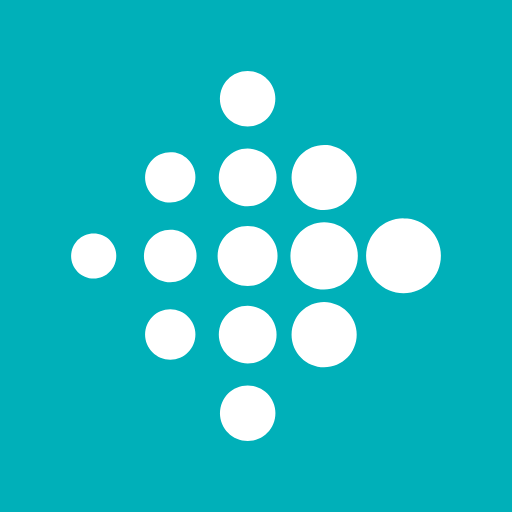FitToFit - Fitbit to Google Fit
Juega en PC con BlueStacks: la plataforma de juegos Android, en la que confían más de 500 millones de jugadores.
Página modificada el: 25 de noviembre de 2019
Play FitToFit - Fitbit to Google Fit on PC
FitToFit can handle:
- steps
- activities
- distances
- heart rate
- sleep
- weight
- body fat
- food
- water
You can select and change the data types in the app settings.
NOTE: It may happen that the data you transfer is not immediately visible in the Google Fit app, because it will take a while for all the images to be updated. Some data types are currently not displayed in the Google Fit app graphics (such as body fat, food & water).
With the AutoSync feature, the steps can be automatically transferred from your Fitbit account to Google Fit. If you prefer manual synchronization, the reminder function helps you to remember this. Both functions can be activated under the menu item "Settings" when required. The AutoSync function allows you to choose between different intervals.
This app is available in English and German.
Thanks to Chris Stasonis for the Fitbit API sample modules! (https://github.com/Stasonis)
Juega FitToFit - Fitbit to Google Fit en la PC. Es fácil comenzar.
-
Descargue e instale BlueStacks en su PC
-
Complete el inicio de sesión de Google para acceder a Play Store, o hágalo más tarde
-
Busque FitToFit - Fitbit to Google Fit en la barra de búsqueda en la esquina superior derecha
-
Haga clic para instalar FitToFit - Fitbit to Google Fit desde los resultados de búsqueda
-
Complete el inicio de sesión de Google (si omitió el paso 2) para instalar FitToFit - Fitbit to Google Fit
-
Haz clic en el ícono FitToFit - Fitbit to Google Fit en la pantalla de inicio para comenzar a jugar