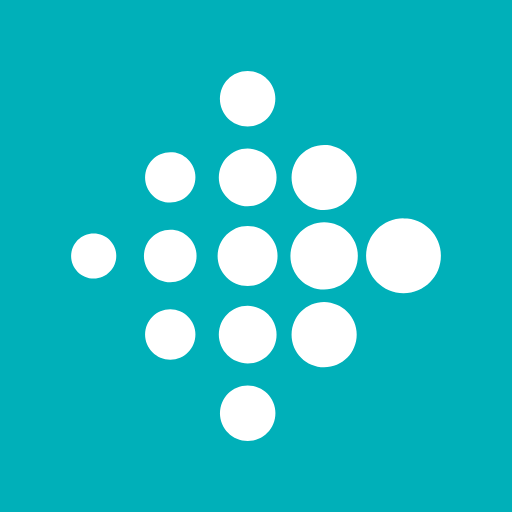FitToFit - Fitbit to Google Fit
Gioca su PC con BlueStacks: la piattaforma di gioco Android, considerata affidabile da oltre 500 milioni di giocatori.
Pagina modificata il: 25 novembre 2019
Play FitToFit - Fitbit to Google Fit on PC
FitToFit can handle:
- steps
- activities
- distances
- heart rate
- sleep
- weight
- body fat
- food
- water
You can select and change the data types in the app settings.
NOTE: It may happen that the data you transfer is not immediately visible in the Google Fit app, because it will take a while for all the images to be updated. Some data types are currently not displayed in the Google Fit app graphics (such as body fat, food & water).
With the AutoSync feature, the steps can be automatically transferred from your Fitbit account to Google Fit. If you prefer manual synchronization, the reminder function helps you to remember this. Both functions can be activated under the menu item "Settings" when required. The AutoSync function allows you to choose between different intervals.
This app is available in English and German.
Thanks to Chris Stasonis for the Fitbit API sample modules! (https://github.com/Stasonis)
Gioca FitToFit - Fitbit to Google Fit su PC. È facile iniziare.
-
Scarica e installa BlueStacks sul tuo PC
-
Completa l'accesso a Google per accedere al Play Store o eseguilo in un secondo momento
-
Cerca FitToFit - Fitbit to Google Fit nella barra di ricerca nell'angolo in alto a destra
-
Fai clic per installare FitToFit - Fitbit to Google Fit dai risultati della ricerca
-
Completa l'accesso a Google (se hai saltato il passaggio 2) per installare FitToFit - Fitbit to Google Fit
-
Fai clic sull'icona FitToFit - Fitbit to Google Fit nella schermata principale per iniziare a giocare