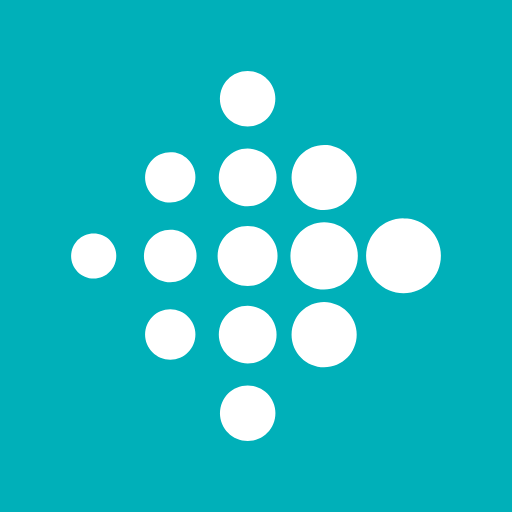このページには広告が含まれます

FitToFit - Fitbit to Google Fit
健康&フィットネス | Tom Tietze
BlueStacksを使ってPCでプレイ - 5憶以上のユーザーが愛用している高機能Androidゲーミングプラットフォーム
Play FitToFit - Fitbit to Google Fit on PC
Transfer your fitness data from Fitbit to Google Fit.
FitToFit can handle:
- steps
- activities
- distances
- heart rate
- sleep
- weight
- body fat
- food
- water
You can select and change the data types in the app settings.
NOTE: It may happen that the data you transfer is not immediately visible in the Google Fit app, because it will take a while for all the images to be updated. Some data types are currently not displayed in the Google Fit app graphics (such as body fat, food & water).
With the AutoSync feature, the steps can be automatically transferred from your Fitbit account to Google Fit. If you prefer manual synchronization, the reminder function helps you to remember this. Both functions can be activated under the menu item "Settings" when required. The AutoSync function allows you to choose between different intervals.
This app is available in English and German.
Thanks to Chris Stasonis for the Fitbit API sample modules! (https://github.com/Stasonis)
FitToFit can handle:
- steps
- activities
- distances
- heart rate
- sleep
- weight
- body fat
- food
- water
You can select and change the data types in the app settings.
NOTE: It may happen that the data you transfer is not immediately visible in the Google Fit app, because it will take a while for all the images to be updated. Some data types are currently not displayed in the Google Fit app graphics (such as body fat, food & water).
With the AutoSync feature, the steps can be automatically transferred from your Fitbit account to Google Fit. If you prefer manual synchronization, the reminder function helps you to remember this. Both functions can be activated under the menu item "Settings" when required. The AutoSync function allows you to choose between different intervals.
This app is available in English and German.
Thanks to Chris Stasonis for the Fitbit API sample modules! (https://github.com/Stasonis)
FitToFit - Fitbit to Google FitをPCでプレイ
-
BlueStacksをダウンロードしてPCにインストールします。
-
GoogleにサインインしてGoogle Play ストアにアクセスします。(こちらの操作は後で行っても問題ありません)
-
右上の検索バーにFitToFit - Fitbit to Google Fitを入力して検索します。
-
クリックして検索結果からFitToFit - Fitbit to Google Fitをインストールします。
-
Googleサインインを完了してFitToFit - Fitbit to Google Fitをインストールします。※手順2を飛ばしていた場合
-
ホーム画面にてFitToFit - Fitbit to Google Fitのアイコンをクリックしてアプリを起動します。