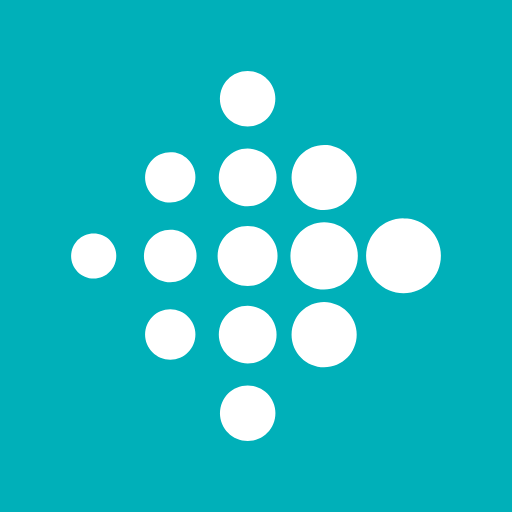FitToFit - Fitbit to Google Fit
健康与健身 | Tom Tietze
在電腦上使用BlueStacks –受到5億以上的遊戲玩家所信任的Android遊戲平台。
Play FitToFit - Fitbit to Google Fit on PC
Transfer your fitness data from Fitbit to Google Fit.
FitToFit can handle:
- steps
- activities
- distances
- heart rate
- sleep
- weight
- body fat
- food
- water
You can select and change the data types in the app settings.
NOTE: It may happen that the data you transfer is not immediately visible in the Google Fit app, because it will take a while for all the images to be updated. Some data types are currently not displayed in the Google Fit app graphics (such as body fat, food & water).
With the AutoSync feature, the steps can be automatically transferred from your Fitbit account to Google Fit. If you prefer manual synchronization, the reminder function helps you to remember this. Both functions can be activated under the menu item "Settings" when required. The AutoSync function allows you to choose between different intervals.
This app is available in English and German.
Thanks to Chris Stasonis for the Fitbit API sample modules! (https://github.com/Stasonis)
FitToFit can handle:
- steps
- activities
- distances
- heart rate
- sleep
- weight
- body fat
- food
- water
You can select and change the data types in the app settings.
NOTE: It may happen that the data you transfer is not immediately visible in the Google Fit app, because it will take a while for all the images to be updated. Some data types are currently not displayed in the Google Fit app graphics (such as body fat, food & water).
With the AutoSync feature, the steps can be automatically transferred from your Fitbit account to Google Fit. If you prefer manual synchronization, the reminder function helps you to remember this. Both functions can be activated under the menu item "Settings" when required. The AutoSync function allows you to choose between different intervals.
This app is available in English and German.
Thanks to Chris Stasonis for the Fitbit API sample modules! (https://github.com/Stasonis)
在電腦上遊玩FitToFit - Fitbit to Google Fit . 輕易上手.
-
在您的電腦上下載並安裝BlueStacks
-
完成Google登入後即可訪問Play商店,或等你需要訪問Play商店十再登入
-
在右上角的搜索欄中尋找 FitToFit - Fitbit to Google Fit
-
點擊以從搜索結果中安裝 FitToFit - Fitbit to Google Fit
-
完成Google登入(如果您跳過了步驟2),以安裝 FitToFit - Fitbit to Google Fit
-
在首頁畫面中點擊 FitToFit - Fitbit to Google Fit 圖標來啟動遊戲