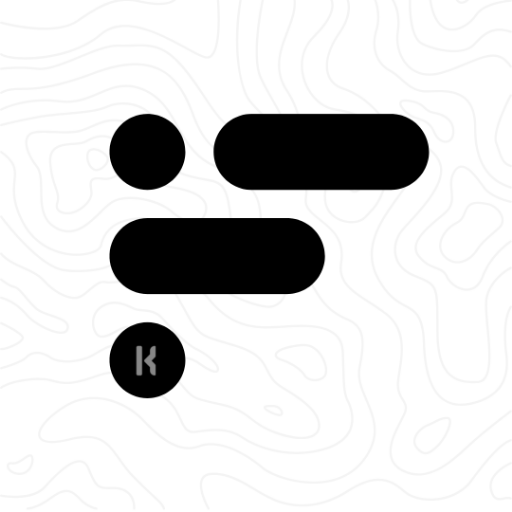Flamingo KWGT
เล่นบน PC ผ่าน BlueStacks - Android Gaming Platform ที่ได้รับความไว้วางใจจากเกมเมอร์ 500 ล้านคนทั่วโลก
Page Modified on: 25 สิงหาคม 2562
Play Flamingo KWGT on PC
What you need:
✔ KWGT PRO App
KWGT https://play.google.com/store/apps/details?id=org.kustom.widget
Pro key https://play.google.com/store/apps/details?id=org.kustom.widget.pro
✔ Custom launcher like a Nova launcher (Recommended)
How to install:
✔ Download Flamingo and KWGT PRO application
✔ Long tap on your homescreen and choose Widget
✔ Choose KWGT Widget
✔ Tap on the widget and choose installed Flamingo
✔ Choose widget which you like.
✔ Enjoy!
Special Thanks to:
Illusioniz.team for the beautiful icon
If the widget is not right sized use the scaling in the KWGT option to apply correctly size.
Please contact me with any questions/issues before leaving a negative rating.
เล่น Flamingo KWGT บน PC ได้ง่ายกว่า
-
ดาวน์โหลดและติดตั้ง BlueStacks บน PC ของคุณ
-
ลงชื่อเข้าใช้แอคเคาท์ Google เพื่อเข้าสู่ Play Store หรือทำในภายหลัง
-
ค้นหา Flamingo KWGT ในช่องค้นหาด้านขวาบนของโปรแกรม
-
คลิกเพื่อติดตั้ง Flamingo KWGT จากผลการค้นหา
-
ลงชื่อเข้าใช้บัญชี Google Account (หากยังไม่ได้ทำในขั้นที่ 2) เพื่อติดตั้ง Flamingo KWGT
-
คลิกที่ไอคอน Flamingo KWGT ในหน้าจอเพื่อเริ่มเล่น