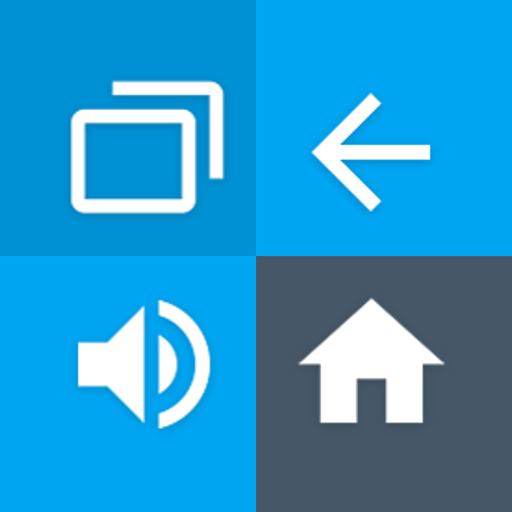DevCheck Device & System Info
Gioca su PC con BlueStacks: la piattaforma di gioco Android, considerata affidabile da oltre 500 milioni di giocatori.
Pagina modificata il: Mar 5, 2025
Play DevCheck Device & System Info on PC
DevCheck provides the most detailed CPU and System-on-a-chip (SOC) info available. See specifications for Bluetooth, GPU, RAM, storage and other hardware in your phone or tablet. See details about your Wi-Fi and mobile networks, including dual SIM info. Get real time sensor data. Learn about your phone's operating system and architecture. Root is fully supported, so rooted users can discover even more info.
Dashboard: a comprehensive overview of critical device and hardware info, including real-time monitoring of CPU frequencies, memory usage, battery stats, deep sleep and uptime. With summaries and shortcuts to system settings.
Hardware: displays all detail about your SOC, CPU, GPU, memory, storage, Bluetooth and other hardware, including chip names and manufacturers, architecture, processor cores and configuration, manufacturing process, frequencies, governor, storage capacity, input devices and display specifications.
System: get all info about your device, including codename, brand, manufacturer, bootloader, radio, Android version, security patch level and kernel. DevCheck can also check root, busybox, KNOX status and other info related to software and operating system.
Battery: real-time info about your battery status, temperature, level, technology, health, voltage, current, power and capacity. With Pro version, get details about battery usage with the screen on and off using the Battery Monitor service.
Network: shows info about your Wi-Fi and mobile/cellular connections, including IP addresses (ipv4 and ipv6), connection info, operator, phone and network type, public IP and more. Most complete dual SIM information available
Apps: detailed info and management of all your apps. Running apps provides list of apps and services running on your device, with current memory usage. On Android Nougat or later, memory usage is only available on rooted devices.
DevCheck displays the most advanced camera specifications, including aperture, focal length, ISO range, RAW capability, 35mm equivalents, resolution (megapixels), crop factor, field of view, focus modes, flash modes, JPEG quality and image format, available face detection modes and more
Sensors: a list of all sensors on the device, including type, manufacturer, power and resolution. Real time graphical info for accelerometer, step detector, gyroscope, proximity, light and other sensors.
Tests: flashlight, vibrator, buttons, multitouch, display, backlight, charging, speakers, headset, earpiece, microphone and biometric scanners (the last six tests require PRO version)
Tools: root check, bluetooth, SafetyNet, Permissions, Wi-Fi scan, GPS location and USB accessories (Permissions, SafetyNet, Wi-Fi, GPS & USB tools require PRO)
PRO VERSION is available through in-app purchase
The pro version includes access to all tests and tools, benchmarking, battery monitor, widgets and floating monitors.
DevCheck Pro has several modern widgets to choose from. Show battery, RAM, storage usage and other stats right on your home screen!
Floating monitors are customizable, movable, always-on-top transparent windows that allow you to monitor CPU frequencies, temperatures, battery, network activity and more in real time while using other apps.
The pro version also allows you to choose different color schemes.
PERMISSIONS
DevCheck requires many permissions in order to display detailed information about your device. None of your personal information is ever collected or shared. Your privacy is always respected. DevCheck is ad-free.
Gioca DevCheck Device & System Info su PC. È facile iniziare.
-
Scarica e installa BlueStacks sul tuo PC
-
Completa l'accesso a Google per accedere al Play Store o eseguilo in un secondo momento
-
Cerca DevCheck Device & System Info nella barra di ricerca nell'angolo in alto a destra
-
Fai clic per installare DevCheck Device & System Info dai risultati della ricerca
-
Completa l'accesso a Google (se hai saltato il passaggio 2) per installare DevCheck Device & System Info
-
Fai clic sull'icona DevCheck Device & System Info nella schermata principale per iniziare a giocare