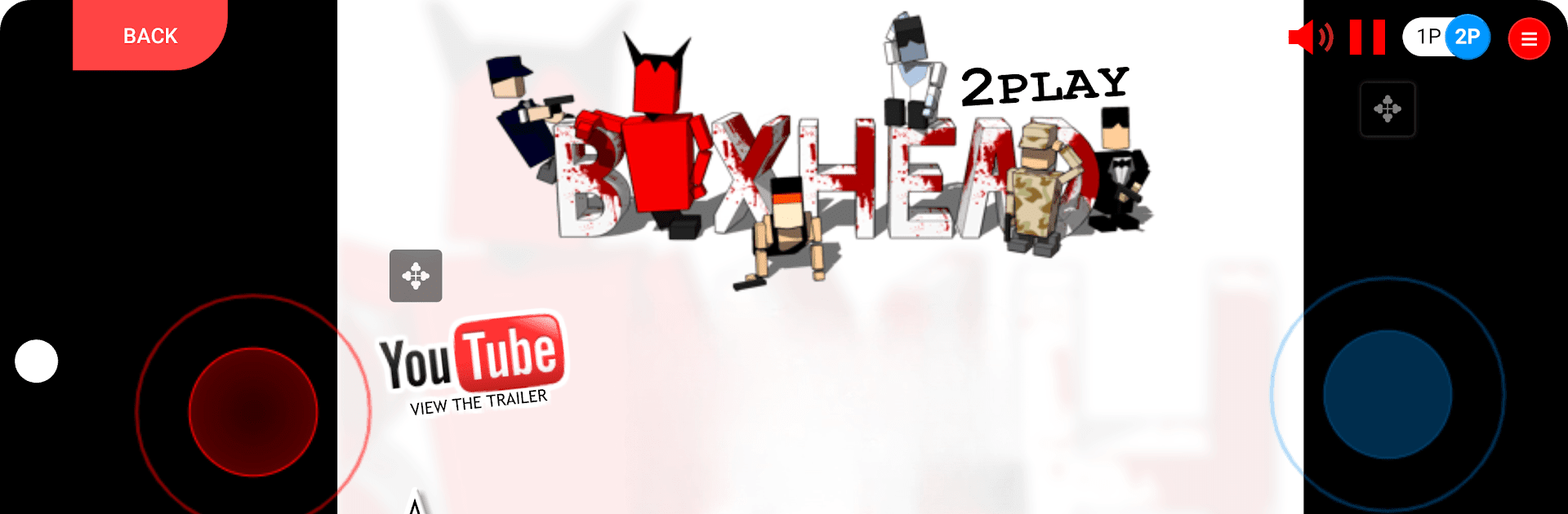

Boxhead
Spiele auf dem PC mit BlueStacks - der Android-Gaming-Plattform, der über 500 Millionen Spieler vertrauen.
Seite geändert am: 01.11.2024
Play Boxhead on PC or Mac
Join millions to experience Boxhead, an exciting Action game from Flash Game – Flash Player – Retro Games. With BlueStacks App Player, you are always a step ahead of your opponent, ready to outplay them with faster gameplay and better control with the mouse and keyboard on your PC or Mac.
About the Game
Boxhead is an exhilarating action-packed game from Flash Game – Flash Player – Retro Games that has captivated gamers for years. Engage in intense battles and fight against waves of enemies in a unique top-down environment. Expect heart-pounding challenges where quick reflexes and strategy are your best allies.
Game Features
-
Classic Action Gameplay: Experience the thrilling combat that made Boxhead a hit on PC, now optimized for your mobile device.
-
Intuitive Controls: Whether you’re on your smartphone or PC, thanks to BlueStacks, control is smooth and precise, making every headshot count.
-
Retro Visuals and Sound: Enjoy charming graphics and sound effects that bring back that nostalgic feel while keeping you on your toes.
-
Variety of Weapons: Discover and utilize a diverse arsenal to stand your ground against increasingly tough opponents.
-
Endless Survival Mode: Keep pushing your limits as you face endless onslaughts, perfect for honing your skills and breaking personal records.
Get ready for a buttery smooth, high-performance gaming action only on BlueStacks.
Spiele Boxhead auf dem PC. Der Einstieg ist einfach.
-
Lade BlueStacks herunter und installiere es auf deinem PC
-
Schließe die Google-Anmeldung ab, um auf den Play Store zuzugreifen, oder mache es später
-
Suche in der Suchleiste oben rechts nach Boxhead
-
Klicke hier, um Boxhead aus den Suchergebnissen zu installieren
-
Schließe die Google-Anmeldung ab (wenn du Schritt 2 übersprungen hast), um Boxhead zu installieren.
-
Klicke auf dem Startbildschirm auf das Boxhead Symbol, um mit dem Spielen zu beginnen



