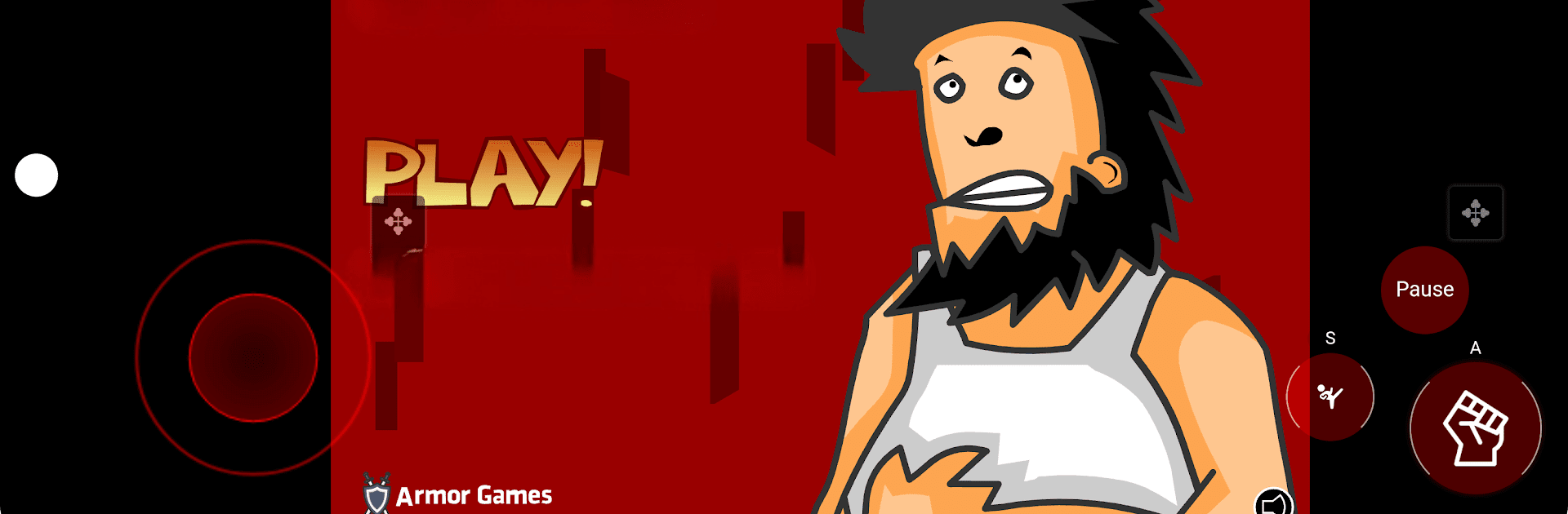

Hobo
Spiele auf dem PC mit BlueStacks - der Android-Gaming-Plattform, der über 500 Millionen Spieler vertrauen.
Seite geändert am: 26.10.2024
Play Hobo on PC or Mac
Hobo brings the Action genre to life, and throws up exciting challenges for gamers. Developed by Flash Game – Flash Player – Retro Games, this Android game is best experienced on BlueStacks, the World’s #1 app player for PC and Mac users.
About the Game
Experience “Hobo,” an action-packed adventure from Flash Game – Flash Player – Retro Games. It’s wild, unpredictable, and everything you’d expect from a classic beat ‘em up style game. As a playful yet chaotic character, navigate through bustling streets, utilizing endless possibilities to defeat foes.
Game Features
-
Retro Appeal with a Modern Twist: Enjoy the unique charm of a classic Flash game but with enhanced mobile mechanics like an intuitive virtual keyboard.
-
Dynamic Combat System: Engage in hilarious close-combat fights. You never know what unconventional attack might come next!
-
Colorful Levels: Travel through vibrant, humor-filled environments. Each area poses fresh challenges that test your creativity and resilience.
-
Playable on BlueStacks: Maximize your enjoyment by sampling the game seamlessly on BlueStacks for that desktop experience.
Keep your wits about you and your fists ready as you step into the quirky, adrenaline-filled universe of Hobo!
Make your gaming sessions memorable with precise controls that give you an edge in close combats and visuals that pop up, bringing every character to life.
Spiele Hobo auf dem PC. Der Einstieg ist einfach.
-
Lade BlueStacks herunter und installiere es auf deinem PC
-
Schließe die Google-Anmeldung ab, um auf den Play Store zuzugreifen, oder mache es später
-
Suche in der Suchleiste oben rechts nach Hobo
-
Klicke hier, um Hobo aus den Suchergebnissen zu installieren
-
Schließe die Google-Anmeldung ab (wenn du Schritt 2 übersprungen hast), um Hobo zu installieren.
-
Klicke auf dem Startbildschirm auf das Hobo Symbol, um mit dem Spielen zu beginnen



