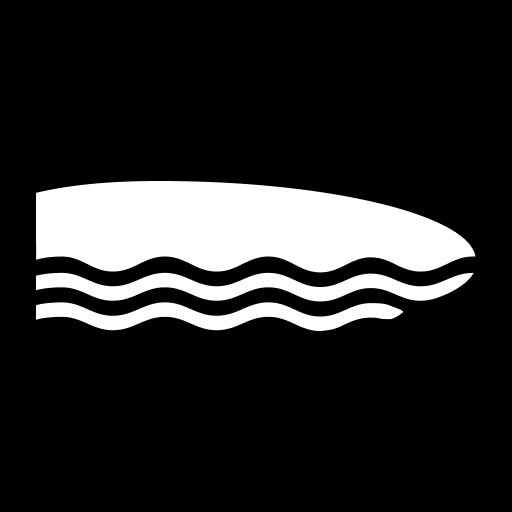Float - The Indoor Rowing App
Mainkan di PC dengan BlueStacks – platform Game-Game Android, dipercaya oleh lebih dari 500 juta gamer.
Halaman Dimodifikasi Aktif: 4 Mei 2020
Play Float - The Indoor Rowing App on PC
TRACK YOUR ROWS
• Record rows you’ve created or found and view your activity as you record
• See key stats like split, time, distance, pace, stroke length, power and more
• Collect heart rate ANT+ and Bluetooth LE monitors
SEE YOUR DATA
• Graphs: rotate your phone to landscape to see your pace, rate, HR displayed graphically
WORKS WITH
• Concept2 Logbook: export your data to Logbook at the press of button
• Rowe.rs: add your Float data to your Rowe.rs sessions
PRO FEATURES
• CSV export: export every stroke you take as a csv which you can email yourself
• More graphs: see your watts and drive length as graphs
Mainkan Float - The Indoor Rowing App di PC Mudah saja memulainya.
-
Unduh dan pasang BlueStacks di PC kamu
-
Selesaikan proses masuk Google untuk mengakses Playstore atau lakukan nanti
-
Cari Float - The Indoor Rowing App di bilah pencarian di pojok kanan atas
-
Klik untuk menginstal Float - The Indoor Rowing App dari hasil pencarian
-
Selesaikan proses masuk Google (jika kamu melewati langkah 2) untuk menginstal Float - The Indoor Rowing App
-
Klik ikon Float - The Indoor Rowing App di layar home untuk membuka gamenya