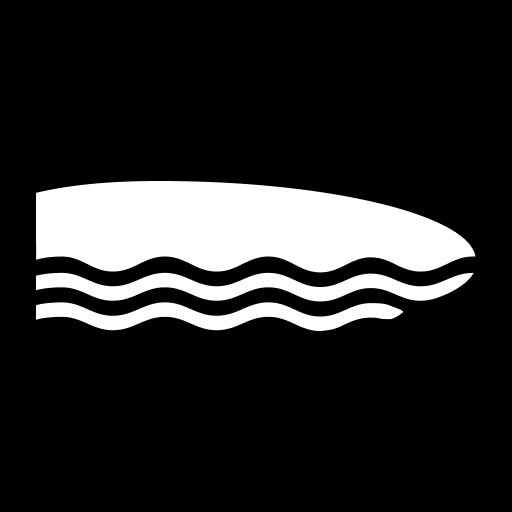Float - The Indoor Rowing App
Играйте на ПК с BlueStacks – игровой платформе для приложений на Android. Нас выбирают более 500 млн. игроков.
Страница изменена: 4 мая 2020 г.
Play Float - The Indoor Rowing App on PC
TRACK YOUR ROWS
• Record rows you’ve created or found and view your activity as you record
• See key stats like split, time, distance, pace, stroke length, power and more
• Collect heart rate ANT+ and Bluetooth LE monitors
SEE YOUR DATA
• Graphs: rotate your phone to landscape to see your pace, rate, HR displayed graphically
WORKS WITH
• Concept2 Logbook: export your data to Logbook at the press of button
• Rowe.rs: add your Float data to your Rowe.rs sessions
PRO FEATURES
• CSV export: export every stroke you take as a csv which you can email yourself
• More graphs: see your watts and drive length as graphs
Играйте в игру Float - The Indoor Rowing App на ПК. Это легко и просто.
-
Скачайте и установите BlueStacks на ПК.
-
Войдите в аккаунт Google, чтобы получить доступ к Google Play, или сделайте это позже.
-
В поле поиска, которое находится в правой части экрана, введите название игры – Float - The Indoor Rowing App.
-
Среди результатов поиска найдите игру Float - The Indoor Rowing App и нажмите на кнопку "Установить".
-
Завершите авторизацию в Google (если вы пропустили этот шаг в начале) и установите игру Float - The Indoor Rowing App.
-
Нажмите на ярлык игры Float - The Indoor Rowing App на главном экране, чтобы начать играть.