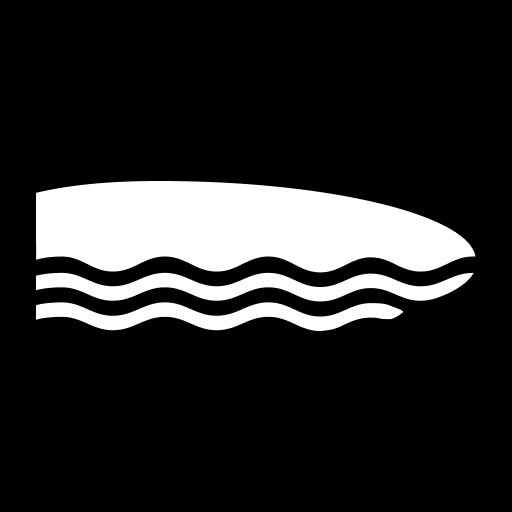Float - The Indoor Rowing App
運動 | Endurance Sports Research Limited
在電腦上使用BlueStacks –受到5億以上的遊戲玩家所信任的Android遊戲平台。
Play Float - The Indoor Rowing App on PC
Track your rows on the indoor rowing machine through the Concept2 PM5 monitor
TRACK YOUR ROWS
• Record rows you’ve created or found and view your activity as you record
• See key stats like split, time, distance, pace, stroke length, power and more
• Collect heart rate ANT+ and Bluetooth LE monitors
SEE YOUR DATA
• Graphs: rotate your phone to landscape to see your pace, rate, HR displayed graphically
WORKS WITH
• Concept2 Logbook: export your data to Logbook at the press of button
• Rowe.rs: add your Float data to your Rowe.rs sessions
PRO FEATURES
• CSV export: export every stroke you take as a csv which you can email yourself
• More graphs: see your watts and drive length as graphs
TRACK YOUR ROWS
• Record rows you’ve created or found and view your activity as you record
• See key stats like split, time, distance, pace, stroke length, power and more
• Collect heart rate ANT+ and Bluetooth LE monitors
SEE YOUR DATA
• Graphs: rotate your phone to landscape to see your pace, rate, HR displayed graphically
WORKS WITH
• Concept2 Logbook: export your data to Logbook at the press of button
• Rowe.rs: add your Float data to your Rowe.rs sessions
PRO FEATURES
• CSV export: export every stroke you take as a csv which you can email yourself
• More graphs: see your watts and drive length as graphs
在電腦上遊玩Float - The Indoor Rowing App . 輕易上手.
-
在您的電腦上下載並安裝BlueStacks
-
完成Google登入後即可訪問Play商店,或等你需要訪問Play商店十再登入
-
在右上角的搜索欄中尋找 Float - The Indoor Rowing App
-
點擊以從搜索結果中安裝 Float - The Indoor Rowing App
-
完成Google登入(如果您跳過了步驟2),以安裝 Float - The Indoor Rowing App
-
在首頁畫面中點擊 Float - The Indoor Rowing App 圖標來啟動遊戲